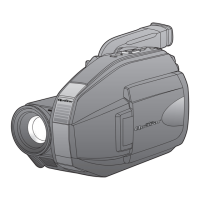115
LSQT0969
With a computer (VDR-D200 only)
Before using with a computer (Macintosh)
∫ ImageMixer VCD/DVD2
This software is for creating DVD-Video and Video CD discs.
Use this software when burning a DVD-Video or Video CD disc from motion pictures saved using
Pixe VRF Browser EX. For details, refer to page 120.
≥ To create a DVD-Video disc, a separate DVD-RW/DVD-R/+RW/+R drive is required.
To create a Video CD disc, a separate CD-RW/CD-R drive is required.
1 Save the motion pictures from the disc to the computer with Pixe VRF
Browser EX.
A [Save] button
2 Create a DVD or Video CD menu with ImageMixer VCD/DVD2 and then
write the data to a new disc.
B DVD or Video CD menus created
Arrange the motion pictures saved on the computer with Pixe VRF Browser EX and edit the
menu design.
C Write button
The contents start being written to disc.
3 A DVD-Video or Video CD disc is created.
≥ Playback is possible on a DVD player.
A
B
C
12 3
D200(P_PC)eng.book 115 ページ 2006年1月18日 水曜日 午後5時46分

