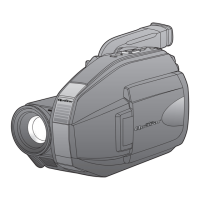96
LSQT0969
Before using with a computer (Windows)
With a computer (VDR-D200 only)
The following software applications are contained on the provided CD-ROM.
∫ DVD-RAM Driver
This is necessary to configure the unit as a drive on a computer.
∫ DVD-MovieAlbum
DVD-MovieAlbumSE:
This software is for playing back and editing* VR format motion pictures.
By using DVD-MovieAlbumSE with this unit, it is possible to perform playback and editing* of the
DVD-RAM or DVD-RW (VR format). It is also possible to transfer exported data to DVDfunSTUDIO.
Playing back and editing* DVD-RAM and DVD-RW (VR format).
A Playback area
B Thumbnails
Disc contents are shown.
C Editing buttons*
* Editing can only be performed on a DVD-RAM.
DVD-MovieAlbum CopyTool:
This is used when creating a copy of a VR format disc.
Copy the data to the hard disk of the computer and then write it to another DVD-RAM.
Contents on provided CD-ROM
DVD-RAM/
DVD-RW(VR)
A
C
B
D200(P_PC)eng.book 96 ページ 2006年1月18日 水曜日 午後5時46分

