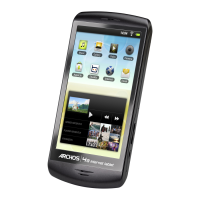Do you have a question about the Panasonic PT-LB50NTE and is the answer not in the manual?
Essential warnings regarding earthing, moisture, user serviceability, and power plug safety.
Covers safe handling of power, installation, operation, and environmental considerations.
Advice on safely moving the projector and selecting appropriate setup locations.
Identifies external components on the top, right, and front of the projector.
Details the buttons and indicators on the projector's main control panel.
Explains the buttons and layout of the projector's remote control.
Describes the various connectors for PC, video, audio, and serial communication.
Outlines the four supported projection methods: front/rear desk and ceiling installations.
Illustrates how to connect the projector to a computer for control and display.
Instructions for inserting batteries and important notes on remote control operation and care.
Guides on selecting input sources and using the auto setup for image correction.
Instructions for adjusting the projected image size using the zoom ring and focus.
How to temporarily turn off the picture and sound, saving power.
Instructions for controlling the projector's audio output volume using buttons.
Shows the general arrangement and main categories of the projector's on-screen menus.
Details the settings available within the Language, Security, and Option submenus.
Explains how to reset projector settings to their original factory default values.
Guides for adjusting contrast, brightness, color, tint, and sharpness for optimal picture quality.
How to adjust white balance and set up for sRGB color reproduction for accurate colors.
Settings for AI, Daylight View, and detailed white balance adjustment for RGB signals.
Settings for TV system format, noise reduction, and still image flickering.
How to correct keystone distortion using real-time or manual adjustments.
Adjusting the picture's horizontal/vertical position and signal timing (dot clock, clock phase).
How to set the projected image aspect ratio, including automatic detection and manual selection.
Explains resizing for lower resolutions and frame lock for RGB moving pictures.
Settings for displaying input signal information and the startup logo.
Options for pointer type and configuring the PC2 connector for input or output.
Adjusting lamp brightness and viewing lamp usage hours for maintenance.
Settings for auto power off, direct power on, and disabling projector buttons.
Options for automatic setup and signal detection, including when they are performed.
Settings for projector installation orientation and high-altitude operation mode.
Selecting RGB or YPBPR input signals and adjusting audio volume.
Covers Index Window, Shutter, OSD design, XGA mode, Blackboard, and Back Color settings.
How to enable password protection and change the security password.
How to enable text display at the bottom of the image and customize the displayed text.
Configures network settings, name change, password, web control, status, and initialization.
Explains what the TEMP and LAMP indicators signify and initial problem diagnosis.
Details actions for when the LAMP indicator is illuminated or flashing, indicating replacement or abnormality.
Instructions on how to clean the air filter using a vacuum or washing.
Information on when to replace the lamp and important notes regarding its lifespan and handling.
Detailed steps for safely removing the old lamp and installing a new one.
A guide to common issues, their possible causes, and corresponding page references for solutions.
Instructions for cleaning the projector's exterior cabinet and lens surface.
Formulas and guidance for calculating projection distances based on screen size and lens position.
Details on connecting via serial port, communication parameters, and data transmission format.
Provides the physical dimensions of the projector in millimeters and inches.