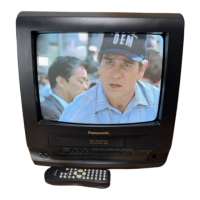Do you have a question about the Panasonic PV-C1330W and is the answer not in the manual?
Safety guidelines for installing and using the VCR, covering power, ventilation, and environmental hazards.
Safety precautions for antenna installation and user servicing.
How to connect an outdoor antenna to the VCR.
How to connect a cable box or DSS receiver to the VCR.
Instructions for inserting batteries into the remote control.
Guidelines for preventing tape damage and accidental erasure.
Details on recording and playback durations for different tape speeds.
How to select the operating language for the VCR's menus.
Guide to automatic channel tuning and clock setting.
Explains the possible outcomes (Case 1 and Case 2) of the setup process.
How to operate basic TV functions like channel selection and volume adjustment.
Explanation of features like 100 Key, Rapid Tune, Mute, Phones, and Self-Demo.
Steps to enter the menu and modify picture quality settings.
How to return picture settings to their factory defaults.
How to insert a tape and begin playback.
Methods for searching scenes, freeze frames, and slow motion.
Information on tracking controls and V-Lock for improved picture quality.
Steps for inserting tape, selecting channel/speed, and starting recording.
Instructions for OTR and choosing recording input sources.
Detailed steps for scheduling timed recordings.
Important considerations and notes for successful timer recordings.
How to set the unit to power on automatically with an alarm function.
How to set the unit for automatic power-off after a specified time.
How to set a timer alarm for up to 60 minutes.
How to select and use different closed caption display modes.
Descriptions of available caption modes (CAP C1/C2, TEXT C1/C2, OFF).
How to record and playback programs with closed captions.
How to turn off caption display.
How to display captions when the audio is muted.
Instructions for tuning and saving FM radio stations.
Guide for optimizing FM reception by setting antenna type.
How to fast forward through commercials during playback.
How to locate the end of a recorded program for new recordings.
Setting the VCR to repeat playback of a tape.
How to quickly return to a specific tape counter location.
Explanation of auto shut-off, auto playback, and auto rewind features.
How to go directly to a desired recorded program.
Using index marks to access recorded segments.
How to select and search for recorded programs from an index list.
How to scan the first 10 seconds of each recording.
How to assign station names to channels for easy identification.
How to create custom station names for channels.
How the unit records and displays program data like date, time, and channel.
How to edit the recorded program data displayed during playback.
How to adjust the display for weak or non-existent broadcast signals.
How to enable a lock feature to restrict VCR operations.
How to set a 4-digit code to access V-Chip settings.
How to set parental control ratings for movie content.
How to set parental control ratings for TV programs.
How a message appears when a program exceeds set V-Chip ratings.
How to change the language of the on-screen display.
Steps to update or re-enter channel memory.
Procedures for manually or automatically setting the VCR's clock.
How to add new channels or remove existing ones from memory.
How to view the VCR's current status, time, and tape information.
What is displayed when changing channels or using functions.
Explains various on-screen messages and their meanings.
How to reset all memory settings, useful after moving or setup errors.
Guide for cleaning VCR playback heads to ensure optimal performance.
Information on Daylight Saving Time adjustment and unit specifications.
Steps to resolve issues related to power and picture/sound quality.
Solutions for VCR recording/playback problems and remote control issues.
Addresses issues with tape handling, VCR lock, and cylinder rotation.
Identification and page references for all remote control buttons.
Location of buttons, jacks, and indicators on the front of the unit.
Identification of rear panel connections and the AC power plug.
| Type | TV VCR Combo |
|---|---|
| Screen Size | 13 inches |
| Audio Output | Mono |
| Remote Control | Yes |
| Tuner | NTSC |
| Display Technology | CRT |
| Inputs | Composite video |
| Outputs | Composite video |
| TV Type | Standard Definition |