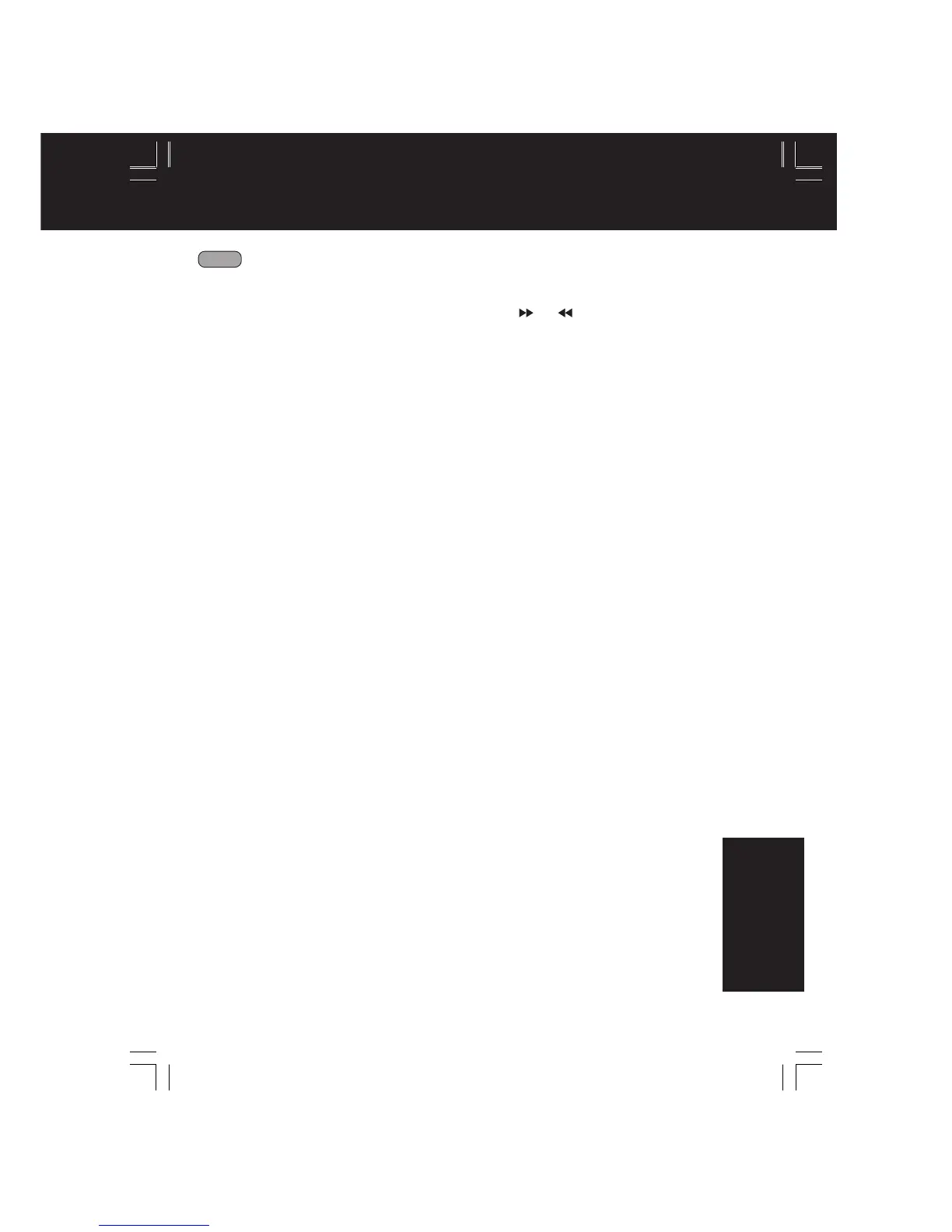63
A ACTION button ................................. 8, 47
ANGLE button
(Multiple Angle Viewing) ......... 8, 37, 45
AUDIO button
(Audio Soundtrack Language) ....... 8, 36
Audio Output
(For Selecting Audio Output) ............. 48
Auto-Power Off Function ..................... 23
C CLEAR button ............................ 8, 39, 46
Component Video Output .............. 10, 13
D Disc Languages ................................... 47
DISPLAY button
(“On-Screen Display”) .................... 8, 41
DTS ...................................................... 14
DVD Menu ........................................... 38
DVD mode button ............................ 8, 28
DVD Lock Ratings ............................... 46
F Frame by Frame Picture ...................... 23
Forward/Reverse Chapter/Track Skip... 23
Forward/Reverse Scene Search ........... 23
J JPEG ............................................ 43 ~ 45
K Karaoke
(Vocal Selection for Karaoke Discs) .... 37
L Language Code List ............................ 50
MMENU button
(To display DVD Menu) ................. 8, 38
MP3 ...................................................... 43
Multiple Angle Viewing........................ 37
O OPEN/CLOSE button....................... 8, 22
Optical Digital Audio Output .......... 10, 15
P PLAY button (Play a Disc) ............... 8, 22
Program Play (For Video CD/ CD) ...... 39
PROGRESSIVE button .......................... 9
Progressive Scan................................. 10
R Random Play (For Video CD/ CD) ...... 40
Repeat Play ......................................... 42
Resume Function................................. 23
RETURN button ............................... 8, 22
Rotation................................................ 45
S SEARCH button
(Forward/Reverse Scene Search) .. 8, 23
SKIP
l or l button
(Forward/Reverse Chapter/Track) .. 8, 23
Slide-show ........................................... 44
SLOW+/SLOW
-
button
(Slow Motion Picture)....................... 8, 23
STILL button
(Still Picture or Pause) ................... 8, 23
Still Mode
(For selecting “FIELD” or “FRAME”)...... 49
STOP button ..................................... 8, 22
SUB TITLE button
(For selecting Subtitle Language) .. 8, 36
S-Video Out.................................... 10, 13
T TITLE button (Title Menu) ................ 8, 38
TV Mode
(For selecting the screen display style) ...... 49
V Video CD ............................................. 23
VOLUME ADJUST button ................ 8, 40
V.S.S. (Virtual Surround Sound) ..... 8, 23
WWMA ..................................................... 43
Z ZOOM button (Picture Zoom)..... 8, 37, 45
DVD
For Your
Information
D4743-4743S P36-60 (030318 C-lot).p65 2003/03/18, 15:2863
