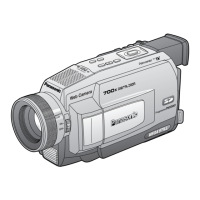For the
following
subjects and recording
situations, the Auto Focus System cannot
provide precise adjustment.
Use the Manual Focus Mode
instead. (-»
20)
O
Recording subjects with a part
of
it
near the
Movie Camera and another part far
away
from
it
As
the
Auto Focus
adjusts on the center part of the
image,
it is often impossible to bring the
nearby and
distant parts of the subject into focus.
When
you want to record a person with
a
distant
mountain in the back, it is not
possible
to focus on
both.
0
Recording
subjects behind glass covered with
dirt or dust
As
the focus is
adjusted on
the
dirty glass, the
subject
behind
the
glass
is
out of focus.
When
recording
a
subject across
a street on which
cars
are
running,
the focus may be
adjusted on the cars.
0
Recording
subjects in dark
surroundings
As the amount
of light
information entering
through
the lens
is greatly
reduced, the Movie
Camera cannot
adjust the
focus
precisely.
O
Recording
subjects surrounded by
objects with
shiny surfaces or
much
light reflection
As the Movie
Camera
adjusts the
focus
on objects
with shiny
surfaces
or much light
reflection,
the
subject may go out
of focus.
Therefore,
when
recording
at a lake or the
sea,
evening
scenes, fireworks,
or under
special types
of
lighting,
the
subject may be out of
focus.
0
Recording
fast-moving
subjects
As the internal
focusing
lens
is moved
mechanically,
it cannot follow
fast-moving
subjects without
delay.
Therefore,
subjects like
children
running
back and
forth may temporarily
go out of
focus.
0
Subjects with
weak
contrast
As
the Movie
Camera
adjusts
the focus
based on
vertical
contours in
the picture,
subjects with
little
contrast such
as a
white
wall may
be out of focus.
White
Balance
Adjustment
While most recording with a Movie
Camera is
probably
done outdoors
under
sunlight,
video recording
is also
done very often
under
artificial
light
sources, both indoors
and outdoors.
However,
each of these light sources
gives
the
subject slightly different colors.
Human
Eyes
Human
eyes
can
easily adjust to different kinds
of
lighting
and
see an object with the
same colors
even under
different lighting.
Movie
Camera
Unlike human
eyes,
the
Movie
Camera
does not
have
the
innate
ability to adapt
to
changes in lighting,
and they
influence the
colors
being recorded. Therefore,
depending
on the light
source, the
picture
would be
recorded
with
a bluish or
reddish tint.
To minimize the
influence
of
the lighting on the
colors of the subject,
an
adjustment called
White
Balance Adjustment
is
necessary.
White
Balance
Adjustment
The White
Balance
Adjustment
determines the
color
of
the
light
and adjusts the
colors so that white
remains pure
white.
As white is the
basic
color of the entire
color
spectrum,
if white is
reproduced
correctly, the
other
colors
are correct
and natural,
too.
Auto White
Balance
Adjustment
This Movie
Camera
stores the
optimum
settings
for
several
common light
sources in
memory.
The Movie
Camera
judges
the recording
situation
by determining the
tint of the light
received
through the
lens
and by the
White
Balance Sensor
{-*
10),
and it
selects
the setting for
the
most similar
tint.
This function
is called
Auto
White
Balance
Adjustment.
However,
as the white
balance
settings for only
a
few
light sources
are
stored in
memory,
the white
balance is
not correctly
adjusted for
other lighting
conditions.
For the
range
of different
types of lighting
within which
the
Auto White
Balance
Function
can provide
precise
adjustment,
refer
to the
chart
(-»
75).
For
recording
under
lighting
conditions
outside
this range,
the Auto White
Balance
Function
does not work
correctly,
and
the
recorded
picture
has
a
red or
blue cast.
However,
the
same
also
applies, if the
subject
is
lit
by more than
one
light
source,
even if
these
light
sources
are
within
this
range.
-74-

