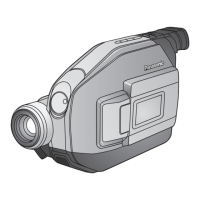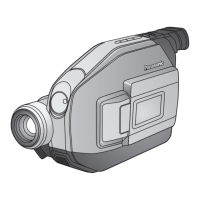35
For Your Information
Replacing Clock Battery
Clock Battery
1 While pinching the 2 tabs, pull
Battery Tray out.
2 Bend middle tab out and remove
Battery.
3 Snap new Battery (⊕ mark down) into
Battery Tray.
• Do not reverse the polarity.
4 Insert Battery Tray so the triangle
marks meet.
Note:
• Keep Battery out of children’s reach.
Swallowing it may be harmful.
• Improper installation, discharge, or
missing battery causes “CLOCK
BATTERY” to appear when DISPLAY is
pressed.
• Battery life is approximately 5 years.
WARNING:
Replace battery with Panasonic PART NO. VSBW0004 (CR2025) only. Use of another
battery may present a risk of fire or explosion.
Caution: Battery may explode if mistreated. Dispose of used battery promptly. Keep
away from children. Do not recharge, disassemble or dispose of in fire.
The clock battery is pre-installed. Follow the steps below if replacement becomes
necessary.
Underside View
1
3
Tripod Mounting Hole
2
4
06.L352 Infor p32-37 01.12.10, 4:22 PM35

