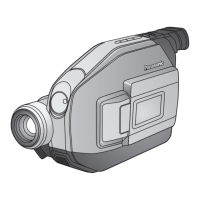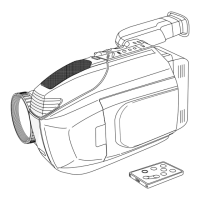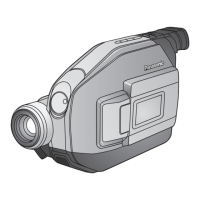continue applying DC Power Supply.
Remove a jammed tape as follows:
1. Remove a Screw and remove the EVR Cover.
Fig. 5-1
2. Place the unit with the Cassette Cover facing upward.
3. Connect the TP Board through the TP Board slot.
4. Apply +3VDC Power Supply to TP20 (+) and TP21 (-) on the TP
Board to unload the mechanism. It normally takes approx. 6
seconds to unload the Mechanism to EJECT position. Then,
remove the Power Supply and remove the TP Board.
Fig. 5-2
18
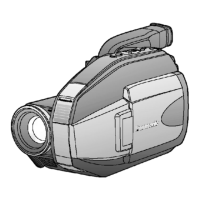
