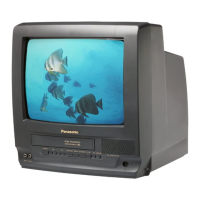4. Confirm the height of the Audio Control Head is proper. If not,
readjust Black Screws (A) and (B).
7.2.2.3.5. AUDIO CONTROL HEAD HORIZONTAL POSITION ADJUSTMENT
Purpose:
To adjust the Horizontal Position of the Audio Control Head.
Symptom of Misadjustment:
If the Horizontal Position of the Audio Control Head is not properly
adjusted, a maximum envelope cannot be obtained at the Neutral
Position of the Tracking Control Circuit.
1. Place a jumper between TP6003 and +5V(TP6009) on the TV/VCR
Main C.B.A. to defeat Auto Tracking.
2. Eject the tape and insert it again to access the Neutral Tracking
position.
3. Play back the alignment tape.
4. Connect the oscilloscope to TP3002 on the Video Signal Process
Section of the TV/VCR Main C.B.A. Use TP6205 as a trigger.
5. Loosen the Black Screw (D) and tighten it slightly. Set the H-
Position Adjustment Driver into the Hole (A). Then slowly turn the
fixture either clockwise or counterclockwise so that the envelope
is at maximum.
Fig. M8
6. Tighten Black Screw (D).
7. Remove the jumper between TP6003 and +5V(TP6009).
55

