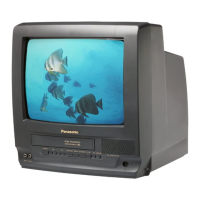Do you have a question about the Panasonic Quasar Omnivision PVQ-1311 and is the answer not in the manual?
| Brand | Panasonic |
|---|---|
| Category | TV VCR Combo |
| Display Type | CRT |
| Audio Output | Mono |
| Model | PVQ-1311 |
| Screen Size | 13 inches |
| VCR Type | VHS |
| Tuner | NTSC |
| Inputs | RF, Composite |
| Outputs | RF, Composite |
Fundamental safety principles for operating and maintaining the device.
Diagnostic codes and communication data for identifying and resolving faults.
Procedures for removing and reinstalling the unit's outer casing.
Identification of components within the cassette loading assembly.
Procedures for adjusting mechanical parts of the VCR.
The primary schematic illustrating the main circuit functions and connections.
An exploded view illustrating the assembly of the VCR mechanism's top part.
Important general guidelines and cautions before replacing parts.
Feature to adjust picture settings for comfortable nighttime viewing.
How to select and use closed captioning display options.
Adjusting the intensity of colors for optimal picture quality.
Adjusting the overall brightness of the picture.
Adjusting the sharpness of the picture details.
Steps to configure the remote to control other devices.
Procedure to enter the secret code for accessing parental control settings.
Choosing the audio track for playback (stereo or monaural).
Procedure for cleaning the video heads to maintain playback quality.