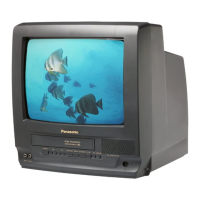2. Installation of Capstan Rotor Unit and Oil Seal
A. Install the 2 Oil Seals into the Capstan Holder Unit. Then, insert
the Capstan Rotor Unit Shaft into the hole of the Capstan Holder
Unit so that shaft passes through 2 Oil Seals. Be careful not to
scratch the Shaft or Capstan Holder Unit.
B. Align the bottom of Oil Seal (A) with notch line (A).
Align the top of Oil Seal (B) with notch line (B).
Fig. J6-3
6.2.9. T Loading Arm Unit and S Loading Arm Unit
Fig. J7-1
42

