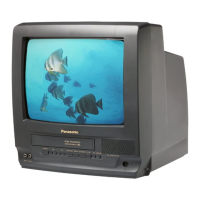STEREO audio (TV)
Equipment:
Oscilloscope, MTS/SAP Signal Generator
1. Connect the RF OUTPUT of the MTS/SAP Signal Generator to the
Antenna Input Terminal.
2. Connect the Oscilloscope to TP4202(R CH) on the Audio C.B.A.
3. Set to TV mode, and then set to STEREO audio.
4. Adjust R9003 on the Audio C.B.A. so that the signal level is
minimum.
Fig. E3
7.3.6. FM VCO ADJUSTMENT (MODEL: L)
Purpose:
To set VCO free run frequency.
Symptom of Misadjustment:
Even when stereophony is received, only monaural sound will be
output.
Test Point:
Pin 32 of P4204, TP9201 (Audio C.B.A.)
Adjustment:
R9206 (Audio C.B.A.)
Specification:
38.0 kHz±50 Hz
Input:
----------
Mode:
60

