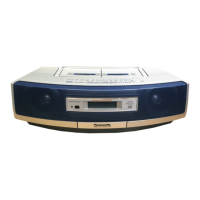Why Panasonic Stereo System remote control doesn't work?
- PPatricia PenaJul 30, 2025
If your Panasonic Stereo System remote control isn't working, first ensure the batteries are correctly inserted. If the issue persists, try replacing the batteries, as they may be worn out.