Do you have a question about the Panasonic RX-ES25 and is the answer not in the manual?
Details FCC compliance and safety warnings for the device.
Covers safety aspects like water, heat, and placement.
Guidance on where to install and place the unit.
Procedures for cleaning and servicing the unit.
Advises on safe listening levels to prevent hearing damage.
Instructions on inserting, mixing, and handling batteries.
Connecting the unit to AC power and conserving energy.
How to use and replace batteries for unit operation.
Function and replacement of memory backup batteries.
Identifies main unit controls for power, volume, and display.
Describes buttons for radio tuning and CD playback.
Explains buttons for cassette tape operation.
Details the functions of various buttons on the remote.
Instructions for inserting batteries into the remote control.
How to aim, range, and care for the remote control.
Step-by-step guide to setting the 12-hour clock.
Connecting headphones and listening advice.
How to tune into FM and AM radio stations.
Using auto scan to find stations quickly.
Tips for reducing noise in FM reception.
Storing favorite radio stations for quick access.
How to recall stored radio stations.
Scanning through preset stations automatically.
Removing a station from the preset list.
How to insert, play, stop, and pause CDs.
Navigating between CD tracks.
Recommendations for choosing playable CDs.
Playing a specific track by its number.
Repeating a single track or the entire CD.
Playing tracks in a random order.
Creating a custom playback sequence of tracks.
Viewing the programmed track list.
Loading, playing, and stopping cassette tapes.
Advice on using and maintaining cassette tapes.
General advice for recording to avoid poor quality.
Recording an entire CD onto a cassette tape.
Recording specific tracks from a CD.
How to skip tracks while recording from CD.
Recording entire CDs or selected tracks automatically.
Procedures for interrupted recordings and specific track selection.
Recording a single selected track from CD to tape.
How to record radio broadcasts onto cassette tapes.
Choosing from XBS, Clear, Soft, or Vocal sound profiles.
Creating a 3D sound effect for stereo listening.
Programming the unit to turn on/off or record at set times.
Turning timers on, off, and checking settings.
Setting the unit to turn off automatically after a set time.
Adjusting volume fade-in/fade-out for timers.
Instructions for cleaning the unit's exterior.
How to clean the cassette player heads for better sound.
Diagnosing and fixing issues with the unit.
Details for contacting customer service and authorized repair centers.
Information on buying accessories and finding service locations.
| Type | Portable Stereo System |
|---|---|
| Speakers | 2 |
| Tuner | AM/FM |
| CD Player | Yes |
| Bluetooth | No |
| Cassette Deck | Yes |
| Power Source | AC |


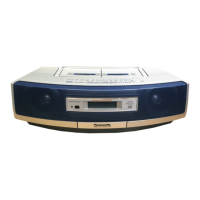









