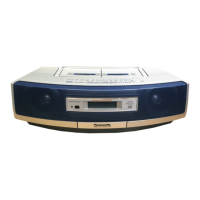O
@
.
=
|B
==
°\c
ee
SS
/
EVE
Ww
_
Fi
ieee
|
Location
of
Controls
|
Number
Designation
Reference
Page
®©
Standby/on
switch
(Getissto))
Press
to
switch
the
unit
from
on
to
standby
mode
or
vice
versa.
In
standby
mode,
the
unit
is
still
consuming
a
small
amount
of
power.
©
Preset
equalizer
button
(PRESET
EQ)...............sc008
19
©
Play
timer/record
timer
button
(DPLAYV/REC)
....ccscccvscssnccrssescssrscnsrescnssasvesncessoensecsonesss
20
®©
Clock/timer
button
(CLOCK/TIMER)
...............:0
9,
20
©
Volume
control
buttons
(+,
-
VOLUME)
.......
10, 12,
15
Display
panel
@)
Time
adjust/preset
channel
select/CD
track
select
dial
(TIME/PRESET
TUNE
--CD
SKIP
--)........
9,
11, 12,
20
Remote
control
signal
sensor
(SENSOR)
.............+6
8
(3)
Speaker
These
speakers
do
not
have
magnetic
shielding.
Do
not
place
them
near
televisions,
personal
computers
or
other
devices
easily
influenced
by
magnetism.
B
=
Tuner/CD
controls
Number
Designation
Reference
Page
Band
button
(TUNER
BAND)
.............::ccsssssscoeees
10,
11
@
CD
play/pause
button
(»/88
CD)...
csssesesresccensenee
12
42
CD
recording
mode
button
(CD
REC
MODE)
....
17,
18
43)
CD
program/clear,
tuner
preset
button
(MEMORY
=
CLEAR)
............cscsscscsrorsesoessceseneens
11,14
CD
tray
@)
Tuning/CD
search
buttons
(REW
[
—/
<<,
i
/
+
/FF)
0.
sceesrcecerecee
10,
12
CD
mode
select/stop
button
(E
TAPE/CD)
........
12,
13
@
Preset
channel
select/CD
track
select
dial
(TIME/PRESET
TUNE
--CD
SKIP
-+
)...........000
11,12
CD
tray
open/close
button
(4
CD)
.........cccssssesseees
12
C
Cassette
deck
controls
Number
Designation
Reference
Page
Deck
eject
button
(4
DECK)
.........:sssssescssrecetserees
15
ò
Record/record
pause
button
(@/81)
..............
16,
17,18
@)
Cassette
play
button
(P
TAPE)
...........sccccsssssnenssens
15
@
Tape
mode
select/stop
button
(E
TAPE/CD)
.....
15,
16
@
Deck
@)
Rewind/fast-forward
buttons
(REW
/—/
4d,
/
4
/
FP)
nce
cesscccctscsoensoncneneeee
15
Before
use
iz
7
RQT5183

