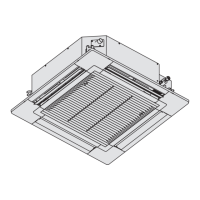77
The procedure below displays the sensor
temperatures from the remote controller, indoor unit,
and outdoor unit on the remote controller.
Sensor Temperature Display Function
(displayed regardless of whether unit
is operating or stopped)
<Procedure of CZ-RTC4>
1
Press and hold the and buttons
simultaneously for 4 seconds or longer.
2
The unit No. “X-X” (main unit No.), item code “ ”
(sensor address), and servicing monitor “ ”
(sensor temperature) are displayed on the remote
controller LCD display. (See Fig. 7-9 at right.)
3
Press the temperature setting /
and select the item code to the address of the
buttons
sensor to monitor.
4
If group control is in effect, press the
to select the unit to monitor.
button
Press the temperature setting buttons to select the
item code to change.
5
Press the button to return to normal remote
controller display.
Fig. 7-9
A
4
3
4
3 4 5
1
2
Item code Meaning of Code
Indoor unit data 02 Indoor unit intake temp.
03 Indoor unit heat exchanger temp. (E1)
04 Indoor unit heat exchanger temp. (E2)
05 –
06 –
07 –
08 –
09
Outdoor unit data 0A Discharge temp. (TD)
0b –
0C –
0d Intake temp. (TS)
0E Outdoor unit heat exchanger temp. (C1)
0F Outdoor unit heat exchanger temp. (C2)
10 –
11 Outdoor air temp. (TO)
12 –
13 Current value (CTL2)
14 Current value (CTL1)
15 Outdoor MV value (MOV1)
16 –
19 Frequency
* Depending on the model, some items may not be displayed.
7-19
SM830277-00_大洋州向け R32シングル_TD&SM.indb 19 19/02/28 13:40:13

