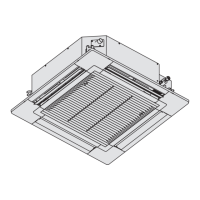5 - 5
1. Simple Settings Function
5
VRF SYSTEMS Indoor Unit
List of Simple Setting Items
Item code Item
Setting data
No. Description
Filter sign ON time
(filter life time)
0000 Not displayed
0001 150 hours
0002 2,500 hours
0003 5,000 hours
0004 10,000 hours
0005 Use the filter clogging sensor.
Degree of filter fouling
0000 Standard (setting at time of shipping)
0001
Highly fouled
(Filter sign ON time is reduced to one-half the set time.)
Central control
address
0001 Central control address 1
0002 Central control address 2
0003 Central control address 3
0064 Central control address 64
0099 No central control address set (setting at time of shipping)
Operating mode
priority change
0000 Normal (setting at time of shipping)
0001 Priority
Fan speed when
heating thermostat is
OFF
Compressor ON Compressor OFF
0000 L 1 min., LL 3min. LL
0001 L LL
0002 LL LL
0004 L 1 min., LL 3min. L
0005 L L
0006 LL L
Heating intake
temperature shift
0000 No shift
0001 Shifts intake temperature 1°C down.
0002 Shifts intake temperature 2°C down.
0003 Shifts intake temperature 3°C down.
0004 Shifts intake temperature 4°C down.
0005 Shifts intake temperature 5°C down.
0006 Shifts intake temperature 6°C down.
Electric heater
installation
0000 No heater
0001 Heater installed
Humidifying when
heater thermostat is
OFF
0000 No (setting at time of shipping)
0001 Ye s
Permit / prohibit
automatic
heating / cooling
0000 Permit
0001 Prohibit
Cool-only
0000 Normal
0001 Cool only (Set “1” for item code OD.)
NOTE
• In order to avoid water leakage and damage to the fan, do not set for humidifying when the thermostat is OFF unless a
vaporizing humidifier is used.
• Consider the device purpose and type when changing the settings. Incorrect settings may result in malfunction.
• Do not change any setting data that does not appear in this list.
1
Press and hold the and buttons
simultaneously for 4 seconds or longer.
2
“ ”, unit No.“ ” (or “” in the case
of group control), item code “ ”, and settings
data “” are displayed blinking on the remote
controller LCD display (Fig. 1-3). At this time, the
indoor unit fan (or all indoor unit fans in the case of
group control) begins operating.
3
If group control is in effect, press the
select the address (unit No.) of the indoor unit to set.
button and
At this time, the fan at the indoor unit begins operating.
*If unit No.“ ” is displayed, the same setting
will be made for all indoor units.
4
Press the temperature setting /
select the item code to change.
buttons to
5
Press the timer time / buttons to select the
desired setting data.
*For item codes and setting data, see the following
page.
6
Press the button. (The display stops blinking
and remains lit, and setting is completed.)
7
Press the button to return to normal remote
controller display.
<Procedure of CZ-RTC4>
Fig. 1-3
A
°
°
17 6
3
2
5
4
SM830232-02_欧州向けVRF Indoor SM&TRSM.indb 5 17/03/08 18:33:42
