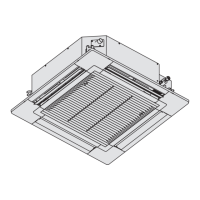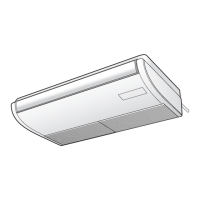53
<Procedure of CZ-RTC5B>
Stop the system before performing these steps.
1
Keep pressing the
, and buttons
simultaneously for 4 or more seconds.
The “Maintenance func” screen appears on the
LCD display.
Maintenance func
1. Outdoor unit error data
2. Service contact
3. RC setting mode
4. Test run
Sel. Page [ ] Confirm
20:30 (THU)
2
Press the
or button to see each menu.
If you wish to see the next screen instantly, press
the
or button.
Select “8. Detailed settings” on the LCD display
and press the
button.
The “Detailed settings” screen appears on the LCD
display.
3
Select the “Unit no.” by pressing the
or
button for changes.
4
Select the “Code no.” by pressing the
or
button.
Change the “Code no.” to “5D” by pressing the
or button (or keeping it pressed).
5
Select the “Set data” by pressing the
or
button.
Select one of the “Set data” in “Table for DC Fan
Motor Tap Settings” by pressing the
or
button.
Then press the
button.
6
Press the
button.
The “Exit detailed settings and restart?” (Detailed
setting-end) screen appears on the LCD display.
Select “YES” and press the
button.
If you wish to change the selected indoor unit,
follow Step
2
.
20:30 (THU)
START
[ ]
Maintenance func
5. Sensor info.
6. Servicing check
8. Detailed settings
Sel. Page [ ] Confirm
20:30 (THU)
7. Simple settings
Detailed settings
Unit no. Code no. Set data
10
1-1 0001
Sel. Next
20:30 (THU)
Detailed settings
Unit no. Code no. Set data
10001-1
Sel. Next
20:30 (THU)
5D
Detailed settings
Unit no. Code no. Set data
1-1
Sel.
20:30 (THU)
5D 0003
[ ] Confirm
Detailed settings
Unit no. Code no. Set data
ALL
Sel. Next
20:30 (THU)
01 0002
Exit detailed settings
and restart?
NOYES
01_350115_EU_Eng.indb 53 2023/3/1 13:53:02

