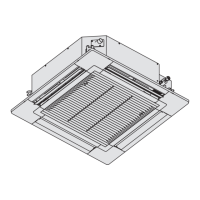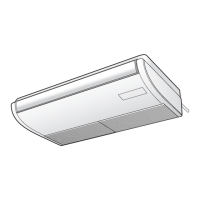58
5
Select one of the Setting Data “YYYY” by pressing the
or
button.
* Setting data “YYYY”
Setting data Flap position during operation
0000 Without separate setting
0001 Swing
0002 Move to position
1
and stay
0003 Move to position
2
and stay
0004 Move to position
3
and stay
0005 Move to position
4
and stay
0006 Move to position
5
and stay
The flap swings during the operation under “Setting the Flap Separately”.
At this time, the unselected flaps are moved to the position 1
.
After selecting “Set data”, press the
button. (If setting continuously, follow the procedures
from Step
3
.)
6
If the
button is pressed under the display Step
3
, the
following display (Detailed setting-end screen) appears.
Then select “YES” by pressing the
or button and press
the button.
The wired remote controller illustrated below can also be available following the same
procedures as above.
8. HOW TO INSTALL WIRELESS REMOTE CONTROLLER
Refer to the Installation Instructions attached to the optional Wireless Remote Controller.
[ ]
Unit no.
Code no.
1-1
0000XX
Set data 0001YYYY
]
Confrm
[ ]
[ ][ ]
Unit no.
Code no.
1-1
10
Set data 00010001
Exit detailed
settings
and restart?
YES
NO
2
3
4
5
Flap position
White
01_350115_EU_Eng.indb 58 2023/3/1 13:53:05

