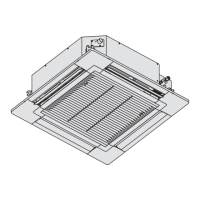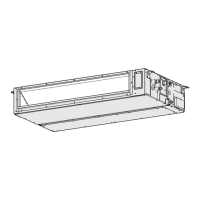3-9
Control of VRF SYSTEM
1. Operating Instructions
14
(EN)
Timer Reservation
ON/OFF timer
This turns ON/OFF at the speci¿ ed time. (e.g. Turning ON/OFF after 3 hours)
ON
OFF
3 hours
OFF
ON
Set
3 hours
Operation
stop
Operation
stop
Set
Set
• Use OFF timer for example when: Reducing electric consumption while sleeping
• Use ON timer for example when: Operating the air conditioner according to the
meeting start timing
1
Display the menu screen.
To return to the previous screen
Press .
To return to the top screen
Press 2 times.
2
Select [ON/OFF timer].
Ÿ ź ĺ
3
Select the timer type
Ÿ ź ĺ
• Select [OFF timer] or [ON timer].
4
Select [Set].
Ÿ ź ĺ
• To set the timer to OFF, select [Unset].
5
Set the time.
hour minute
Ÿ ź ĺ Ź ĺ Ÿ ź ĺ
ĺ
ĺ
(Press 2 times to ¿ nish.)
• Upper limit: Stops in 72 h.
(by the 30 minutes)
Note
• If ON timer and OFF timer are set to the same time, priority is given to OFF
timer, and ON timer cannot be used.
15
(EN)
Timer Reservation
Weekly timer overview
You can set a weekly operation schedule.
• The operation ON/OFF schedule or temperature setting schedule can be set by
setting the day and time (e.g. Setting the operation start time to 8:00 a.m. from every
Monday to Friday.).
How to set (Overview)
(See P.16 for setting procedure)
• Select “Day”
• Select “Time”
* Select “Operation”
• Select “Temperature”
(Only for operations other than
ON/OFF)
*Operation • ON: Starts operation with the temperature set last.
• OFF: Stops operation.
• ON & TEMP: Starts operation with the speci¿ ed temperature.
• TEMP: Sets the temperature to the speci¿ ed temperature during
operation.
Combination examples
1. Stop operation earlier on “No-overtime work
day”
8:00 17:00
8:00 22:00
ON
ON
OFF
ON
Weekday
No-overtime
work day
• The setting registered for 1 day can be copied to other days.
(P.19)
2. Set the temperature higher after the ¿ xed time.
8:00 22:0017:00
ON (26 °C)
(28 °C)
ON &
TEMP
OFFTEMP
3. Stop operation during lunch break.
8:00 22:0012:4512:00
ON ONOFF
OFF OFF
ON ON
4. This Thursday is a holiday.
The timer can be disabled only for the speci¿ ed days with the
registered schedules kept. (P.16)
• Disable (
) the timer of the speci¿ c Thursday which falls on
a holiday.
• Enable (
) the timer after the holiday is over.
TD831172-00VRFSYSINDOOR.indb9TD831172-00VRFSYSINDOOR.indb9 2014/06/1316:54:402014/06/1316:54:40

