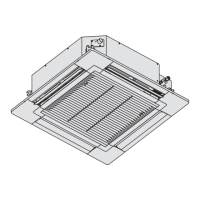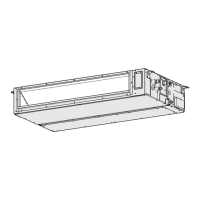3-16
Control of VRF SYSTEM
1. Operating Instructions
28
(EN)
Energy Saving
Schedule peak cut
This reduces the operation capacity for
the speci¿ ed time period.
1
Display the menu screen.
To return to the last screen
Press .
To return to the top screen
Press 2 times.
2
Select [Energy saving].
Ÿ ź ĺ
3
Select [Schedule peak cut].
Ÿ ź ĺ
4
Enter the password.
Ÿ ź ĺ Ź ĺ
(Repeat)
5
Set [Select enable/disable] to [ ].
Ÿ ź ĺ Ż Ź
6
Select [Set schedule].
Ÿ ź ĺ
7
Change the setting.
Select the ¿ eld to register.
Ÿ ź ĺ
Large
Small
11:00 13:00 16:00 19:00
Time zone to reduce the operation
capacity
Operation
capacity
29
(EN)
8
Set the start time and end time.
Ÿ ź ĺ Ź ĺ Ÿ ź ĺ
(Repeat)
9
Select the operation capacity.
Ÿ ź ĺ
ĺ
(Press 2 times to ¿ nish.)
To set in series
Repeat from step 4 without pressing .
To change
• Select the ¿ eld to change in step 7
above.
• Select [Change].
Ÿ ź ĺ
• Following the above steps 8 to 9,
select the start time, end time and
operation capacity.
To delete
• Select the ¿ eld to delete in step 7
above.
• Select [Delete].
Ÿ ź ĺ
• Select [YES].
Ż Ź ĺ ĺ
(Press 2 times to ¿ nish.)
TD831172-00VRFSYSINDOOR.indb16TD831172-00VRFSYSINDOOR.indb16 2014/06/1316:54:432014/06/1316:54:43

