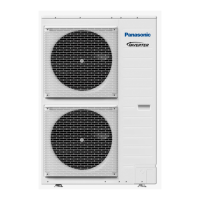8
ENGLISH
Remote Controller Wiring
1
2
Terminal for Remote Controller wiring
Remote Controller
Indoor unit
Remote Controller wiring
(fi eld supply)
•
No polarity
•
Remote Controller cable shall be (2 x min 0.3 mm²), of double
insulation PVC-sheathed or rubber sheathed cable. Total cable
length shall be 50 m or less.
•
Be careful not to connect cables to other terminals of Indoor Unit
(e.g. power source wiring terminal). Malfunction may occur.
•
Do not bundle together with the power source wiring or store in the
same metal tube. Operation error may occur.
Remove The Remote Controller From Indoor Unit
1. Remove the top case from the bottom case.
Bottom
case
Flat-blade
screwdriver
Insert the
driver and
slightly turn.
2. Remove the wiring between Remote controller and Indoor Unit
terminal. Remove the bottom case from the Control board cover
by loosening the screws. (3 pieces)
Disconnect the
Remote controller
wiring
Claw
(2 places)
Mounting The Remote Controller
For exposed type
Preparation: Make 2 holes for screws using a driver.
UP
Cut here with
a nipper and
remove the burr
with a fi le.
Mount the top case.
•
Align the claws of the top
case and then align the claws
of the bottom case.
Hole for screw
Screw
(fi eld supply)
Claw (2 places)
Pass through
the hole
Bottom case
(Back side)
Top case
(Back side)
Remote controller terminal board
Remove the coating. Approx. 6 mm
Remove the sheath. Approx. 180 mm.
Make sure the wiring connection is in the
correct direction.
Clamper
(fi eld supply)
Claw (2 places)
Wall to which
the remote
controller is
fi xed
Mount the bottom case to
the wall.
Connect the remote control
wiring
•
Arrange the wires along the groove
of the case.
For embedded type
Preparation: Make 2 holes for screws using a driver.
UP
Avoid the wire
being caught.
Mount the top case.
•
Align the claws of the top
case and then align the claws
of the bottom case.
Hole for
screw
Screw
(fi eld supply)
Claw (2 places)
Bottom case
(Back side)
Top case
(Back side)
Remote controller
terminal board
Remove the coating.
Approx. 6 mm
Make sure the wiring
connection is in the correct
direction.
Claw (2 places)
Mount the bottom case
to the wall.
•
Pass the wire through the hole
in the centre of the bottom case.
Connect the remote
control wiring
ACXF60-03130_EN ES IT.indb 8ACXF60-03130_EN ES IT.indb 8 9/22/2016 4:21:28 PM9/22/2016 4:21:28 PM

