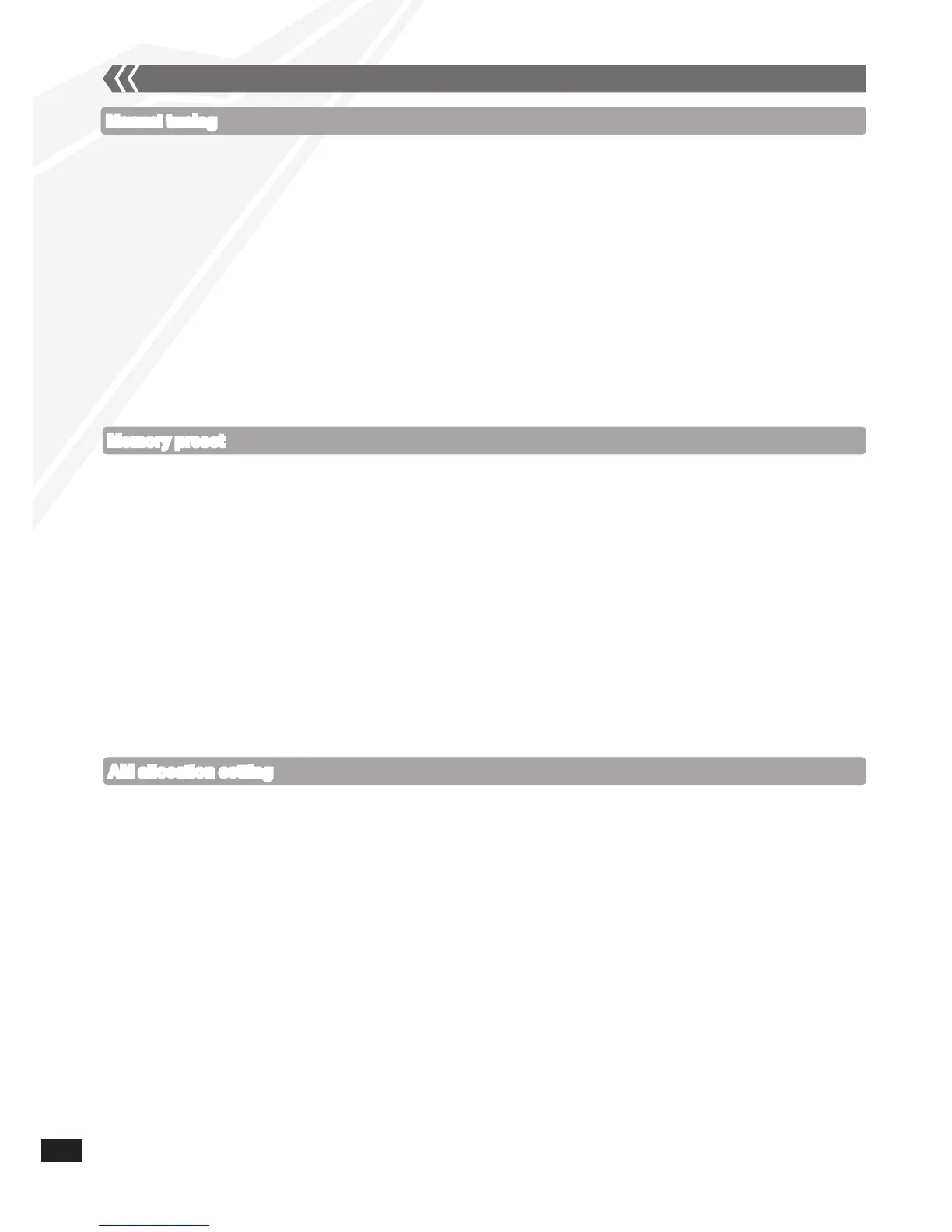Press [RADIO] to select “FM” or “AM”.
Press [TUNE MODE] to select “MANUAL”.
Press [u/t] or [y/i] to select the frequency of the required station.
“ST” is displayed when a stereo FM broadcast is being received.
To tune automatically
Repeat step and (➡ above).
Press and hold [u/t] or [y/i] until the frequency starts changing rapidly.
To cancel auto tuning, press [u/t] or [y/i] once again.
Auto tuning may not function when there is excessive interference.
g To improve FM sound quality
Press [FM MODE] to display “MONO” indicator. Press again to cancel.
“MONO” is also cancelled if the frequency is changed.
Turn “MONO” off for normal listening.
g To improve AM sound quality
Press [RADIO] to select “AM”.
Press and hold [TUNE MODE] repeatedly to change the beat proof setting (“BP 1”, “BP 2”, “BP 3” or “BP 4”).
•
•
•
•
You can preset up to 30 FM channels and 15 AM channels.
Preparation: Press [RADIO] to select “FM” or “AM”.
g Automatic presetting
Press [PLAY MODE] to switch between “LOWEST” and “CURRENT” frequency.
Press and hold [PROGRAM] for at least 2 seconds to start presetting.
g Manual presetting
Press [TUNE MODE] to select “MANUAL”.
Press [u/t] or [y/i] to tune to the required station.
Press [PROGRAM].
Press the numeric buttons to select a channel.
The station occupying a channel is erased if another station is preset in that channel.
To preset more stations, repeat step to .
g Selecting a preset station
Press [TUNE MODE] to select “PRESET”.
Press [u/t] or [y/i] to select the channel.
Alternatively, press the numeric buttons to select the channel.•
Manual tuning
Memory preset
AM allocation setting
The unit may also receive AM broadcast allocated in 10 kHz step.
To change the step to 10 kHz (by main unit only)
Press and hold [AM].
After a few seconds the display changes to display current minimum frequency.
Continue to hold down [AM].
When the minimum frequency changes, release the button.
To return to the original step, repeat step and (➡ above).
After the setting is changed, any previously preset frequency will be cleared.
•
•
Radio operations
10
