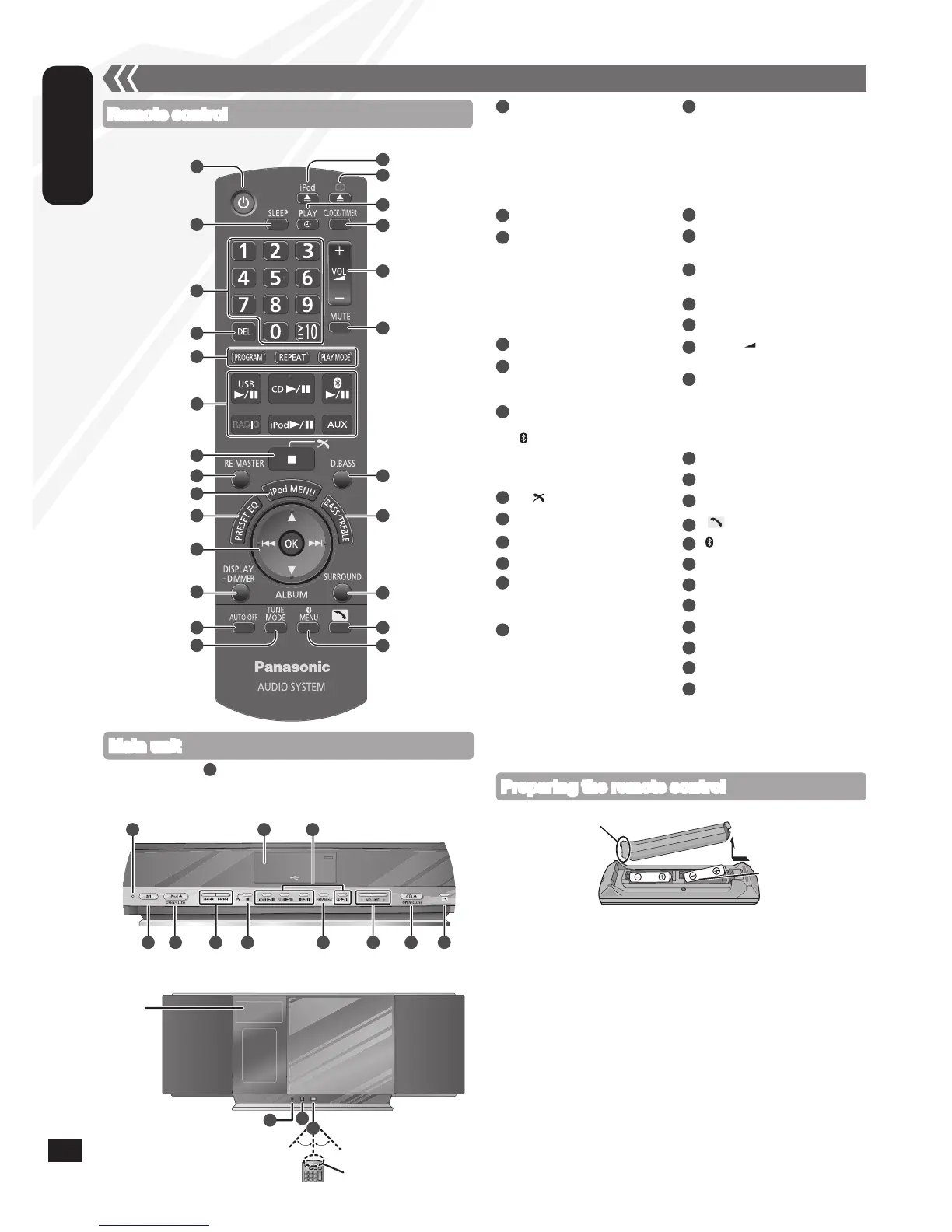Top View
1 167
29 6
26 27
28
15 19 24
Display
Approx. 30°
Transmission window
30
Approx. 30°
Front View
31
32
■ Batteries
Use a manganese dry battery or an alkaline dry battery.
Insert so the poles (+ and –) match those in the remote control.
Remove if the remote control is not going to be used for a long period
of time.
Store in a cool and dark place.
Do not heat or expose to flame.
Do not leave the batteries in an automobile exposed to direct sunlight
for a long period of time with doors and windows closed.
Mishandling of batteries in the remote control can cause electrolyte
leakage, which may cause a fire.
•
•
•
•
•
•
•
■ Do not:
mix old and new batteries.
use different types of batteries at the same time.
take apart or short-circuit the batteries.
attempt to recharge alkaline or manganese batteries.
use the batteries if the coverings have been peeled off.
•
•
•
•
•
Place this side in before the other side.
Preparing the remote control
R6/LR6, AA
Standby/on switch [^],
[8, POWER] (9, 11, 14)
Press to switch the unit from on
to standby mode or vice versa.
In standby mode, the unit is still
consuming a small amount of
power.
[SLEEP] (11)
Numeric buttons [1-9, 0,
≧
10]
(9, 10, 11, 14)
To select a 2-digit number
e.g. 16: [
≧
10] [1] [6]
To select a 3-digit number
e.g. 226:
[
≧
10] [
≧
10] [2]
[2] [6]
[DEL] (9)
[PROGRAM] (9, 10)
[REPEAT] (10)
[PLAY MODE] (4, 10, 14)
[USB q/h] (11)
[CD q/h] (9, 10)
[ q/h] (13)
[RADIO] (10)
[iPod q/h] (12)
[AUX] (4)
[g, ] (9, 11, 12, 13, 14)
[RE-MASTER] (11)
[iPod MENU] (12)
[PRESET EQ] (11)
[e,r] (9, 10, 11, 12, 14)
[u], [i] (9, 10, 11, 12, 13)
[OK] (9, 11, 12, 14)
[DISPLAY, –DIMMER] (9, 14)
Press and hold to dim the
display panel. Press and hold
again to cancel.
[AUTO OFF]
This function allows you to turn
the unit off (except in radio
mode) after the unit is left
unused for about 30 minutes.
The default setting is ON. Press
once to cancel it.
[TUNE MODE] (10)
[;, iPod],
[iPod ;, OPEN/CLOSE] (12)
[;, CD],
[CD ;, OPEN/CLOSE] (9)
[z, PLAY] (11)
[CLOCK/TIMER] (11)
[+, VOL , –],
[– VOLUME +] (14)
[MUTE] (14)
Mutes the sound. Press again to
cancel. “MUTE” is also canceled
when the volume is adjusted or
the unit is turned off.
[D.BASS] (11)
[BASS/TREBLE] (11)
[SURROUND] (11)
[ ] (14)
[ MENU] (14)
[u/t], [y/i]
[FM/AM/AUX] (10, 14)
USB port (11)
Standby indicator
Microphone (14)
Bluetooth indicator (13)
Remote control signal sensor
Aim the remote control at the
sensor, avoiding obstacles, at a
maximum range of 7 m (23 feet)
directly in front of the unit.
8
9
10
6
7
16
15
17
18
19
21
23
25
26
27
28
29
30
20
22
24
14
2
1
3
4
5
11
12
13
31
32
