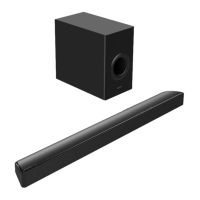Step 4
Connect the antennas
V
(O
PLAY
(IN)
REC
(OUT)
R
L
FM
ANT
AM
ANT
75 Ω
GND
EXT
LOOP
DIGITAL IN
CD TAPE
COAXIALOPTICAL2
(DVD)
OPTICAL1
(TV)
TV
IN
TV
MONITOR
OUT
Step 5
Connect the AC power supply cords
AM loop antenna
Attach to the stand and place on a flat surface.
FM antenna
Fix the other end of the
antenna where reception
is best.
Adhesive tape
FM indoor antenna
AM loop antenna
AM loop antenna set (1 set included)
AC power supply cord (2 included)
FM antenna
(1 included)
OPTICAL
DIGITAL
AUDIO OUT
(PCM/
BITSTREAM)
L
R
SUB-
WOOFER
AUDIO OUT
COMPONENT
VIDEO OUT
VIDEO
OUT
S VIDEO
OUT
Y
P
B
P
R
AC IN
VCR
IN
(IN)
(OUT)
PLAY
(IN)
REC
(OUT)
FRONT
R
L
FM
ANT
AM
ANT
75 Ω
GND
EXT
LOOP
DIGITAL IN
CD
TAPE
COAXIAL
OPTICAL2
(DVD)
OPTICAL1
(TV)
TV
CENTER
SURROUND
DVD/DVD 6CH
IN
SUBWOOFER
L
R
R
L
IN
TV
MONITOR
OUT
AC IN
AC
OUTLET
Household
AC outlet
(AC 120 V/60
Hz)
Connect this cord after all other cables and cords
are connected.
The included AC power supply cords are for use with
these units only. Do not use them with other
equipments.
Note
AC power supply cords
“SWITCHED” AC outlet
AC IN~
AC IN~
Receiver
Receiver
Changer
RQCA08202001.2.75:30PMページ6

