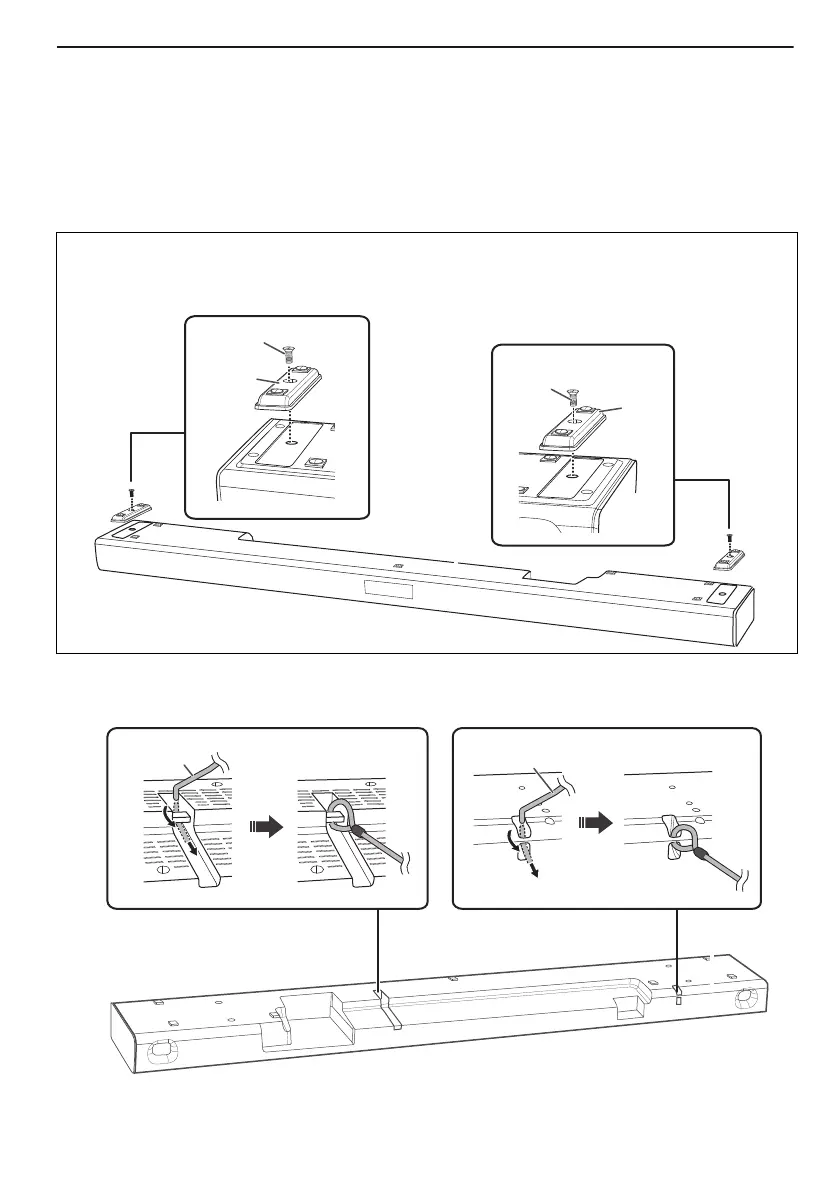12
TQBJ2216
Placing the main unit in a rack or on a table
Additionally required accessories (commercially available)
Fall prevention cord (x2)
Screw eyes (to attach the fall prevention cord) (x2)
Note:
• Use commercially available screws that are capable of supporting over 30 kg.
• Use a cord that is capable of supporting over 30 kg (with a diameter of about 1.5 mm).
1 Attach the cord to the main unit.
If the cord cannot be threaded through the holes, try bending the cord, about 5 mm apart from the tip,
at an angle of 45° (as illustrated above).
Attaching the stand to the main unit (Optional)
You can attach the stand (supplied) to the main unit to increase the gap on the bottom of the main unit
so that the you can put it on top of compatible TV stand.
htb600.400_TQBJ2216_en.fm Page 12 Thursday, May 14, 2020 2:22 PM
