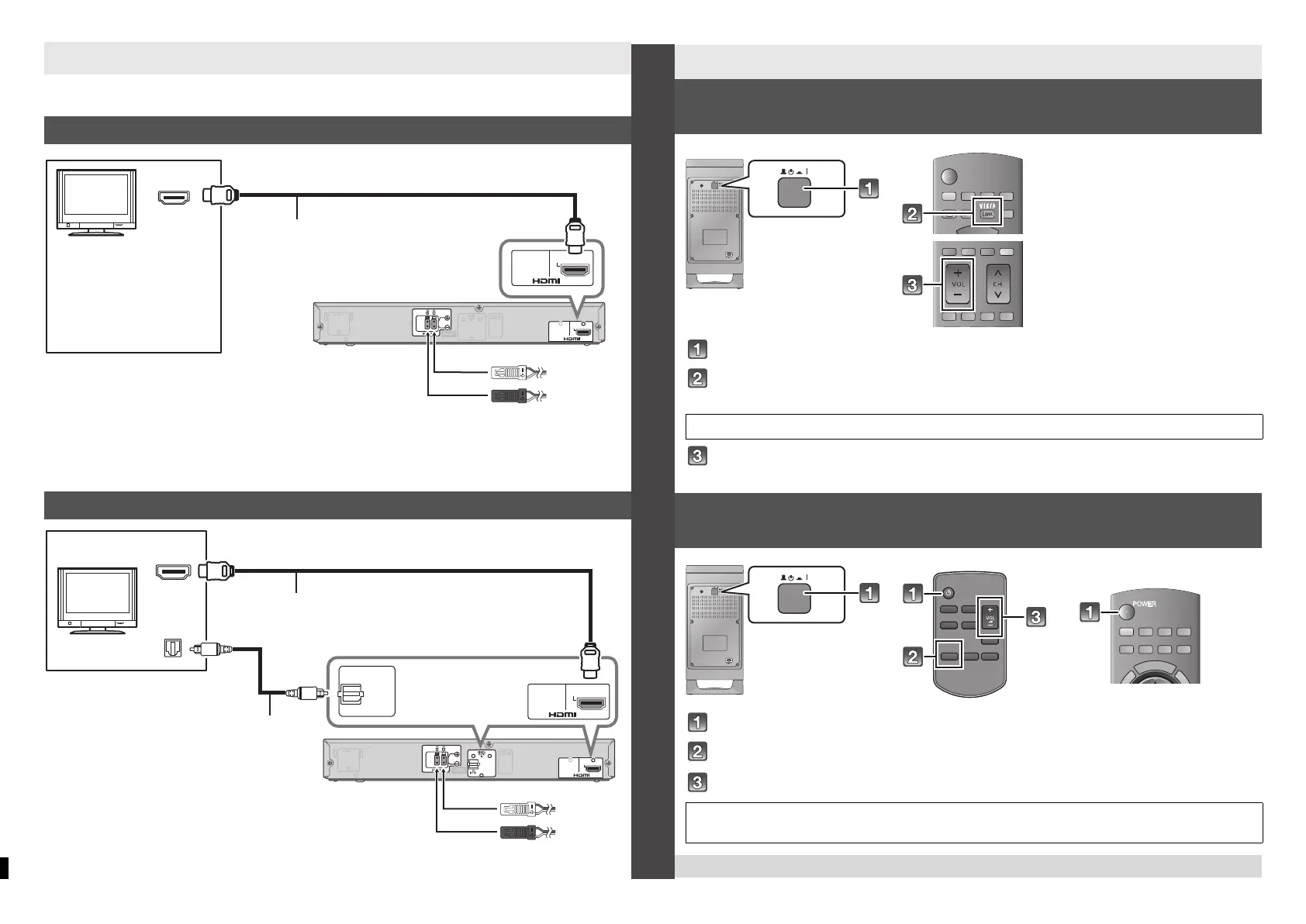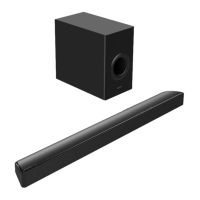HDMI (ARC)
Audio Return Channel:
Allows a home theater system to receive and play audio from the TV through a HDMI cable without
additional wiring.
HDMI cable is required for VIERA Link “HDAVI Control”.
Turn on the active subwoofer.
On the TV, select this home theater system as the TV’s speakers from the VIERA
Link menu.
Press [i VOL j] on the TV’s remote control to adjust the volume.
≥ Operation with other manufacturers’ equipment that supports HDMI CEC cannot be guaranteed.
Turn on the main unit, active subwoofer and the TV.
Press [INPUT SELECTOR] to select the TV sound.
Press [i VOL j] to adjust the volume.
Step 2: Connect the cables
Do not connect the AC mains lead to the main unit and the active subwoofer until all other
connections are completed.
When the TV is HDMI (ARC) compatible
When the TV is non HDMI (ARC) compatible
AV OUT
TV(ARC)
AV OUT
TV(ARC)
HDMI IN
(ARC)
TV
Main unit
HDMI cable
Be sure to connect to the
TV’s ARC compatible
terminal. (Refer to the TV's
operating instructions.)
Red
White
AV OUT
TV(ARC)
AV OUT
TV(ARC)
DIGITAL
AUDIO
IN
TV
(OPT1)
HDMI IN
OPTICAL
OUT
TV
Main unit
HDMI cable
Optical digital
audio cable
Red
White
Using this system
When the TV is VIERA Link “HDAVI Control
TM
” or
HDMI CEC compatible
≥ If the TV is not a Panasonic TV, set the “Receiver” or “External speakers” to “On”.
When the TV is not VIERA Link “HDAVI Control
TM
” or
HDMI CEC compatible
≥ If there is sound from the TV’s speakers too, then use the TV’s remote control to lower the volume to
minimum.
For wall mounting and other details, be sure to refer to the Operating Instructions.
INPUT
SELECTOR
SC-HTB570EGEBGN_RQCA2111.fm 6 ページ 2012年12月21日 金曜日 午後8時17分
