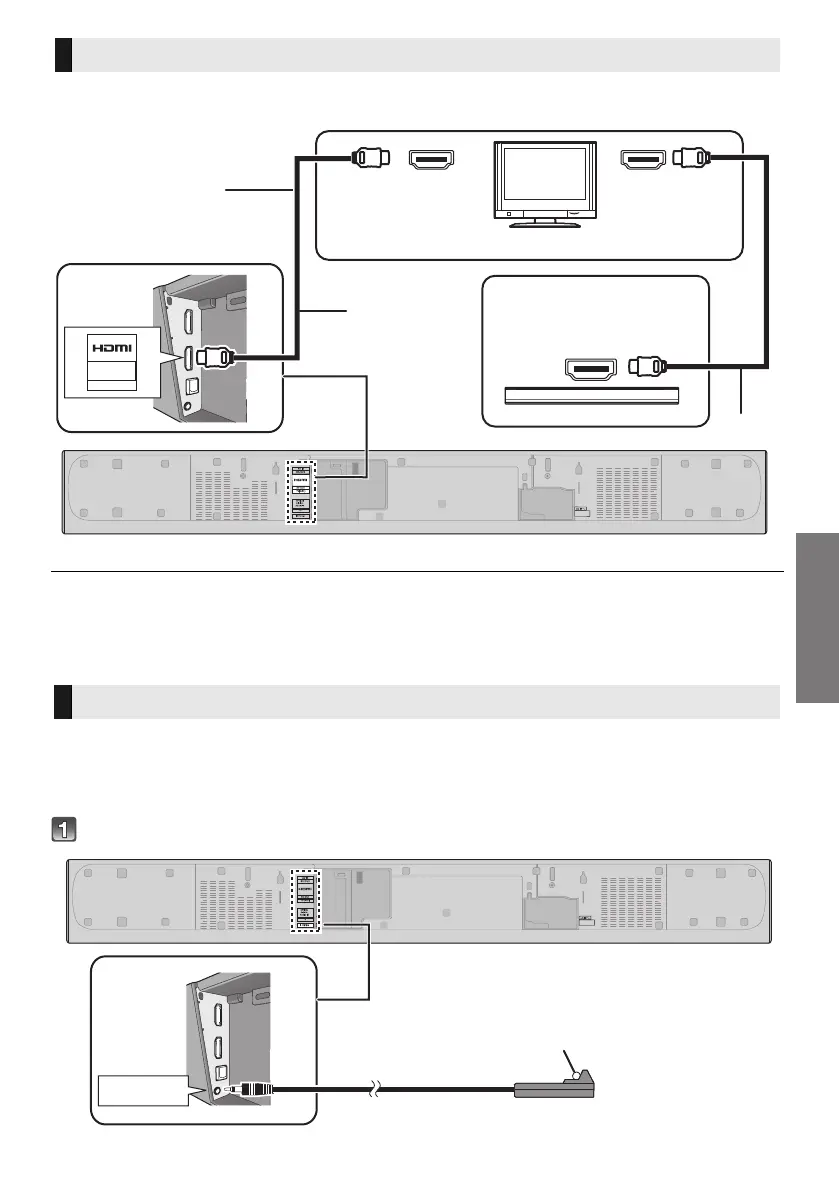RQT9916
11
This system cannot pass-through the 4K content of a 4K compatible equipment to a 4K Ultra HD TV.
However, you can connect the system to a 4K Ultra HD TV to enjoy the 4K content.
A HDMI cable
≥ Refer to the operating instructions of the 4K Ultra HD TV (VIERA) and the 4K/60p compatible equipment for setup and for
playing the 4K content.
≥ To enjoy multi-channel output from this system, set the audio output of other equipment to Bitstream.
≥ The audio signal input to this system is up to 5.1 channels.
With the IR Blaster connection, it is possible to send the IR signal received by this system’s remote
control signal sensor to the TV’s sensor.
Use the TV’s remote control within the operation range of this system’s remote control signal sensor.
≥For the operation range, refer to page 8.
Connect the jack plug to the main unit’s Ir SYSTEM terminal.
Connection to a 4K Ultra HD TV
Using the IR Blaster
HDMI IN (ARC)
HDMI OUT
HDMI IN (4K)
AV OUT
TV(ARC)
A
A
e.g., Blu-ray Disc player
(4K compatible)
TV
Connect both ends
to ARC compatible
HDMI terminals.
(4K compatible)
Ir SYSTEM
SC-HTB680EB_RQT9916-B.book 11 ページ 2014年1月16日 木曜日 午後5時18分