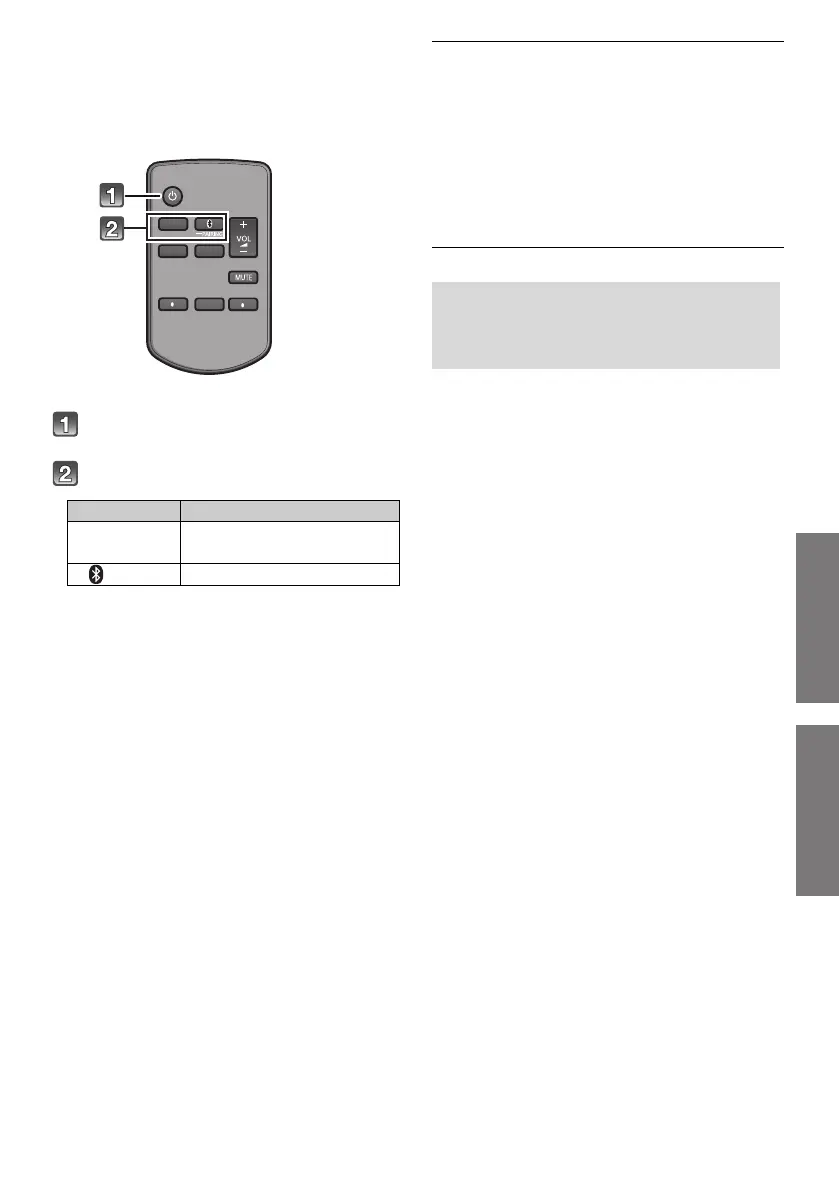RQT9916
21
Operat ions
Using this system
Preparation
≥ Turn on the active subwoofer.
≥ Turn on the TV and/or connected device.
Press [Í] to turn on the main unit.
Select the source.
≥ This remote control cannot be used to control the
operations of the connected devices.
∫ When “BLUETOOTH” is selected as
the source
On the Bluetooth
®
device:
Select this system as the output source of the
connected Bluetooth
®
device and start the
playback.
∫ When “BD/DVD” is selected as the
source
On the TV and the connected device:
Select the TV’s input for this system and start the
playback on the connected device.
∫ To adjust the volume of this system
Press [i VOL j].
≥ Volume range: 0 to 100
∫ To mute the sound
Press [MUTE].
≥ While muting, “MUTE” is indicated on the display.
≥ To cancel, press the button again or adjust the volume.
≥ Muting is cancelled if the main unit is turned off.
≥ If there is sound coming out of the TV’s speakers, reduce
the volume of the TV to its minimum.
Press To select
[INPUT]
“TV” --------------# “BD/DVD”
^--- “BLUETOOTH”(---}
[] “BLUETOOTH”
If this system does not operate as
expected or sound is unusual, returning
the settings to the factory preset may
solve the problem. (> 26)
SC-HTB680EB_RQT9916-B.book 21 ページ 2014年1月16日 木曜日 午後5時18分
