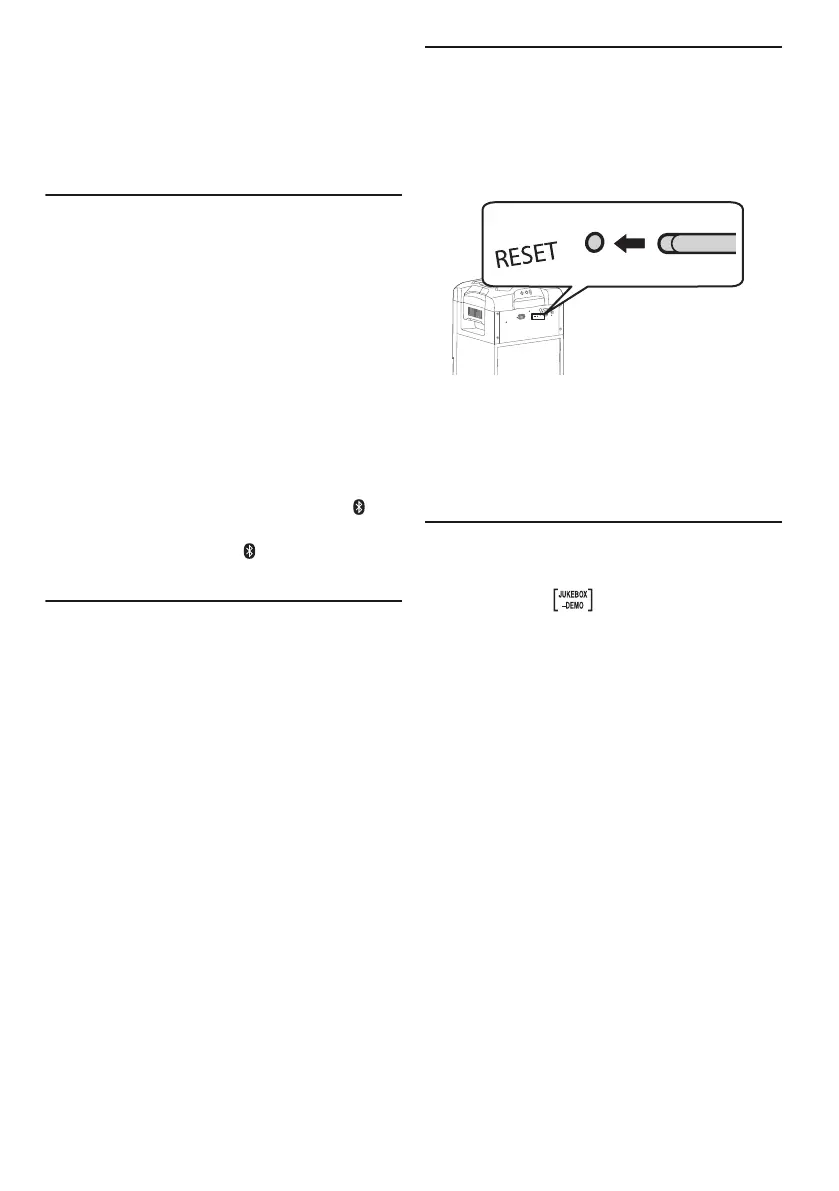17
TQBJ2187
“USB OVER CURRENT ERROR”
• The USB device is drawing too much power. Disconnect the
USB device, switch off the system and then switch on again.
• Check the connection, it may be caused by a faulty USB
cable.
“VBR”
• The system cannot show the remaining play time for variable
bit rate (VBR) tracks.
Remote control code
When other Panasonic equipment responds to the remote
control of this system, change the remote control code for
this system.
Preparation
Press [SELECT] repeatedly on the unit to select “AUX”.
█
To set the code to “REMOTE 2”
1 Press and hold [SELECT] on the unit and [<] until
“REMOTE 2” is shown.
2 Press and hold [OK] and [<] for a minimum of
4 seconds.
█
To set the code to “REMOTE 1”
1 Press and hold [SELECT] on the unit and [ ] on
the remote control until “REMOTE 1” is shown.
2 Press and hold [OK] and [ ] on the remote
control for a minimum of 4 seconds.
System memory reset
Reset the memory when the following situations occur:
• There is no response when buttons are pressed.
• You want to clear and reset the memory contents.
1 Press and hold [1] on the unit until “RESET?” is
shown.
2 While you press and hold [1] on the unit, press
[SELECT].
“RESET” is shown.
After “–––––––––” is shown, the unit will switch
off automatically.
All the settings are set back to the factory preset.
It is necessary to set the memory items again.
Unit reset
[TMAX20]
If the unit does not respond and cannot operate despite
the power being on, reset the unit using RESET button.
1 Press RESET on the rear of the unit with a paper
clip or similar pointed object.
The unit will be switched to standby mode.
2 Press [1] again to switch on the unit.
If the problem persists, consult your dealer.
Note:
When battery is the power source, the unit switched on
automatically after reset.
DEMO play
The unit will play built-in demonstration song for 1 minute.
1 Press and hold for more than 2 seconds.
“WAIT FOR DEMO PLAY” is shown while you press
and hold the button.
Demonstration song is played and “DEMOPLAY” is
shown.
2 Press [8] to stop the demonstration song.
SC-TMAX10.20GS.GW_TQBJ2187 En.fm Page 17 Tuesday, July 2, 2019 3:55 PM
