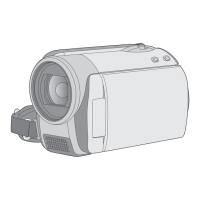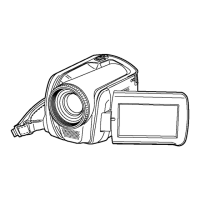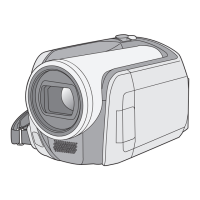99
VQT3H99
∫ Playback indications
∫ Indication of connection to
other devices
∫ Confirmatory indications
∫ Confirmatory indications when
a DVD burner is connected
(White) Still picture recording
possible status
(Red) Recording still picture
HDD Falling detection
(l 5)
*2
1/;/5//6//7/8/D/E/
;1/2;
Display during playback (l 59, 65)
0h00m00s Playback time (l 60)
No.10 Scene number
Repeat playback (l 64)
100-0001 Still picture folder/file name
DPOF already set
(to more than 1) (l 71)
Resume playback (l 64)
Protected motion pictures/
still pictures (l 69)
Scenes recorded in the
web mode
(l 48)
Accessing the card (l 93)
Accessing the built-in memory
(l 93)
*1
Accessing the HDD (l 93)
*2
–– (Time
display)
The built-in battery is low.
(l 28)
Warning for face-to-face
recording (l 32)
SD card is not inserted or is
non-compatible.
The HDD cannot be accessed
as the drop detection function
has detected that the unit was
dropped.
If it detects that the unit is being
continuously dropped, recording
may stop.
*2
Disc playback (l 81)
//////
Disc type (l 77)
Unusable disc

