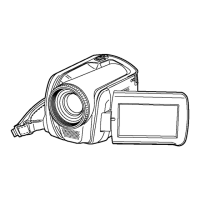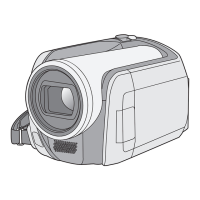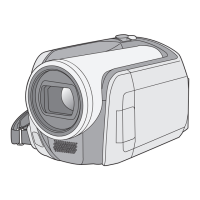80
LSQT1363
With a PC
properly. If you are unsure whether or not your PC
is compatible, contact the PC manufacturer.
Follow the steps below to uninstall the software if
it is no longer required.
∫ For Windows Vista
1 Select [Start] # [Control Panel]
# [Uninstall a program].
2 Select [VideoCam Suite 1.0], then
click [Uninstall].
∫ For Windows XP
1 Select [start] # [Control Panel]
# [Add or Remove Programs].
2 Select [VideoCam Suite 1.0], then
click [Remove].
∫ For Windows 2000
1 Select [Start] # [Settings] #
[Control Panel] # [Add/Remove
Programs].
2 Select [VideoCam Suite 1.0], then
click [Change/Remove].
Uninstalling the software
LSQT1363(EB_ENG).book 80 ページ 2008年2月5日 火曜日 午後5時52分
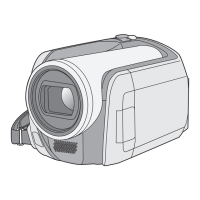
