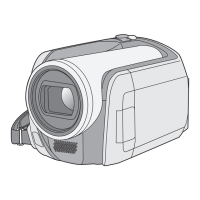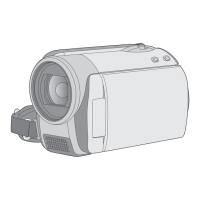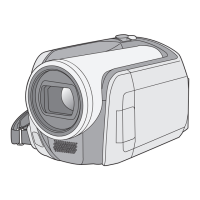55
VQT2N67
WIND NOISE
CANCELLER
This will reduce the wind noise coming into the built-in
microphones while maintaining the realism.
≥ Change the mode to .
≥ Select the manual mode. (l 57)
Select the menu. (l 25)
[RECORD SETUP]
#
[WIND NOISE CANCELLER]
#
[ON]
ZOOM MIC
The zoom microphone is linked to the zooming
operation so that far-away sounds with a tele-shot and
close-up sounds with a wide-angle shot are recorded
more clearly.
≥ Change the mode to .
≥ Select the manual mode. (l 57)
Select the menu. (l 25)
[RECORD SETUP] # [ZOOM MIC] # [ON]
WB ADJUST
You can finely adjust the white balance (l 58) when you
cannot acquire the desired hue by setting the white
balance.
≥ Change the mode to .
≥ Select the manual mode. (l 57)
Select the menu. (l 25)
[RECORD SETUP] # [WB ADJUST]
≥ The currently-set white balance icon will be displayed.
(l 58)
Adjust by moving the joystick left and right, then press
the MENU button or the centre of the joystick to set.
R : Move when the hue is bluish.
B : Move when the hue is reddish.
SELF TIMER
This is for recording still pictures using the timer.
≥ Change the mode to .
Select the menu. (l 25)
[PICTURE] # [SELF TIMER] # desired setting
Ø10 (Records after 10 seconds)
Ø2 (Records after 2 seconds)
≥ When the button is pressed, a still picture is recorded
after the Ø10 or Ø2 display flashes for the time which has
been set.
≥ After recording, the self-timer is cancelled.
To stop the timer midway through
Press the MENU button.
Function Effect/Setting method
SDRS50&T50&H86EB-VQT2N67_mst.book 55 ページ 2009年12月28日 月曜日 午前10時34分

