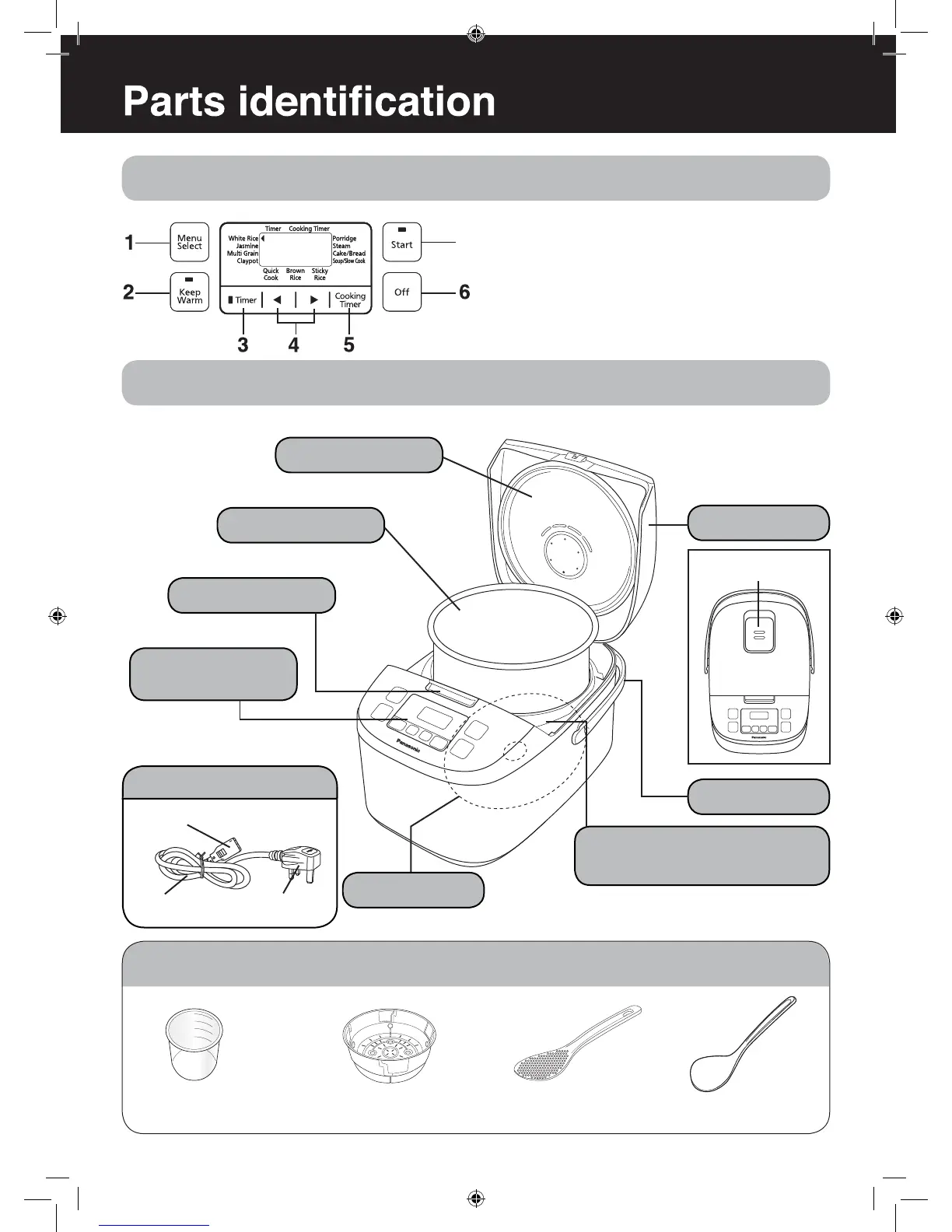4
Accessories
7
Display
Parts identification
1. Select a cooking function.Press this button to:
2. Enter Keep Warm mode.
3. Preset timer.
4. Set clock or cooking timer.
5. Start setting cooking timer.
6. Cancel the operation.
7. Start cooking.
Cord set
Measuring cup
(Approx. 180 mL)
Porridge scoopRice scoopAdjustable steam
basket
* Power plug
Instrument plug
Power cord
Outer lid
Steam cap
Pan
Hook button
Inner lid
Control panel
display
Handle
Clear frame (for SR-ZX185)
Upper frame (for SR-ZG185)
* The shape of power plug maybe different from illustration.
Cast heater
