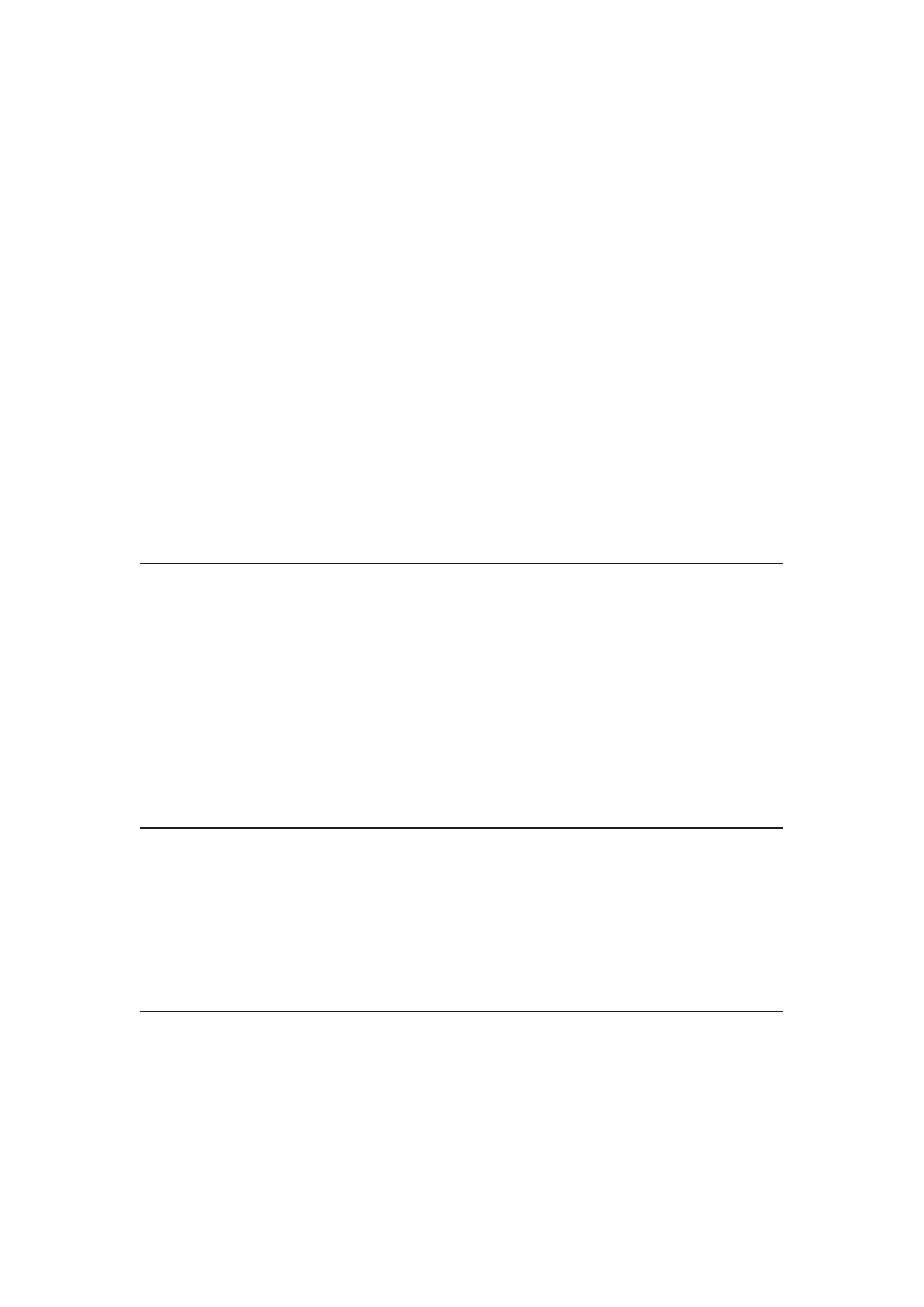HDMI content type
(Off/Auto/Photos/Graphics)
Based on an HDMI content type, picture is adjusted for optimum playback
automatically. Photos/Graphics can be selected manually. Cinema/Game
can be selected manually in the Picture mode/Game mode menu.
Auto:
Switches content type automatically depending on the HDMI signal
information.
Photos:
Best setting for JPEG viewing.
Graphics:
Best setting for On-Screen display of connected equipment.
Auto detail setting
Selectable the effect on each content type in Auto mode.
HDMI/DVI RGB range
(Auto/Standard (16-235)/Nonstandard)
Prevents the blown out highlights and blocked up shadows when a wide-
range signal is received. Selects between standard RGB range (16-235 bits)
or non compliance (0-255 bits).
Auto:
Switches the RGB range (Standard (16-235)/Nonstandard) depending
on the HDMI signal information.
Black level
(Light/Dark)
Select Dark when details are washed out in dark areas of picture from
external source.
●
Available when input is set to external source.
3D Y/C filter
(On/Off)
Minimizes rough edges (dot crawl) in the picture from a composite source.
- 139 -
