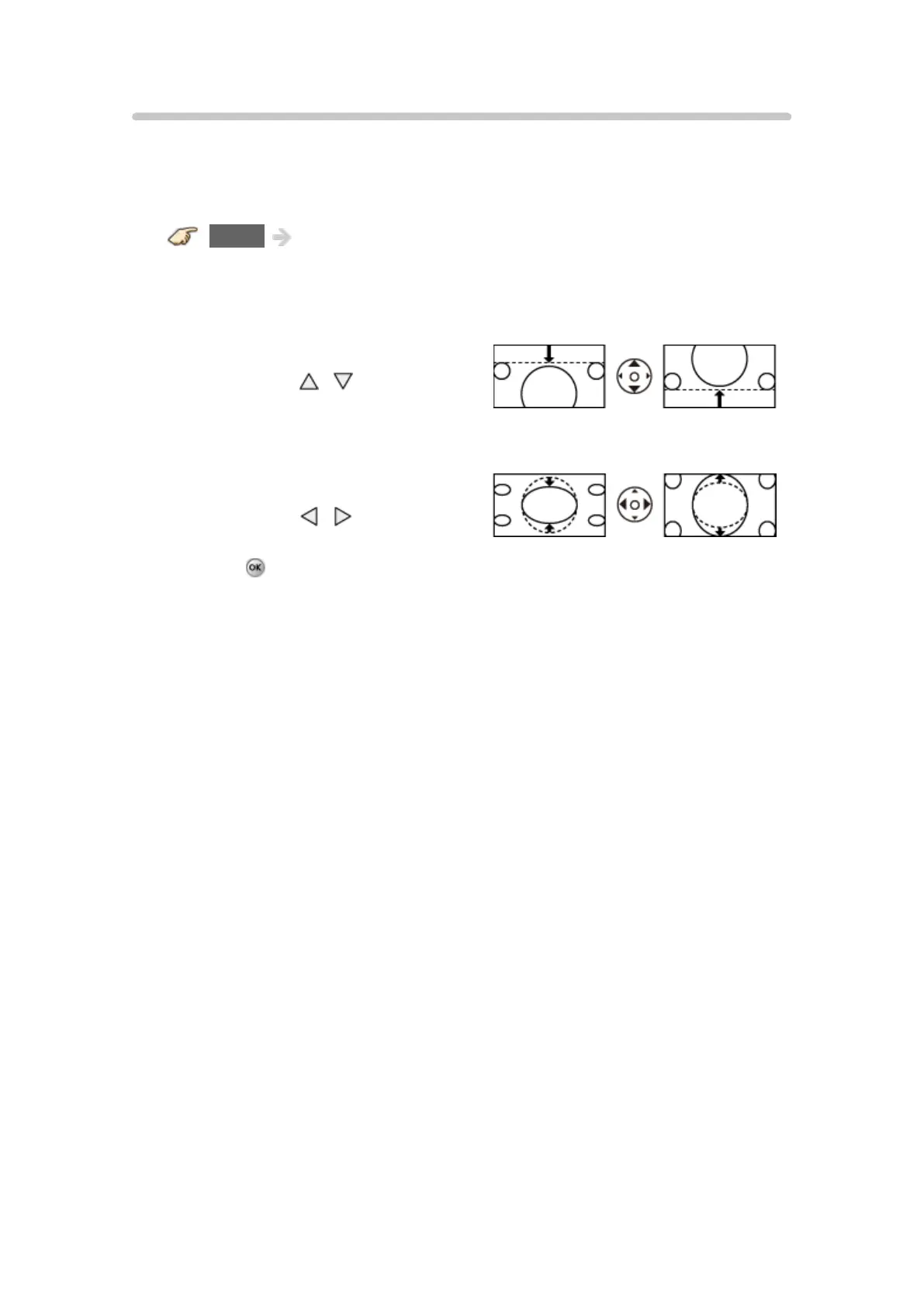Zoom adjustments
If there is a problem with the image position on the screen, vertical image
position and size can be adjusted in “ZOOM”
1. Select Zoom adjustments in the Picture menu.
MENU Menu > Picture > Screen settings > Zoom adjustments
2. Adjust the V-position or V-size.
V-position:
Vertical position adjustment
Adjust using
/ to desired
position.
V-size:
Vertical size adjustment
Adjust using
/ to desired size.
●
Press to reset
- 49 -
