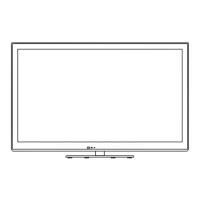21
8.2.14. Camera module
1. Disconnect the camera USB cable.
2. Remove the 3 screws (THEJ036J).
3. Remove the Camera module.
8.2.15. USB cable
1. Remove the 2 screws (THEJ036J).
2. Remove the WiFi cover metal.
3. Remove the screw (THEJ036J).
4. Remove the USB cable.
8.2.16. Rear panel B
1. Remove the 2 screws (THEC218J).
2. Remove the Rear panel B.
8.2.17. LL-Panel
1. Disconnect the connector LL5.
2. Remove the LL-Panel.
3. Remove the LP-PCB barrier R.

