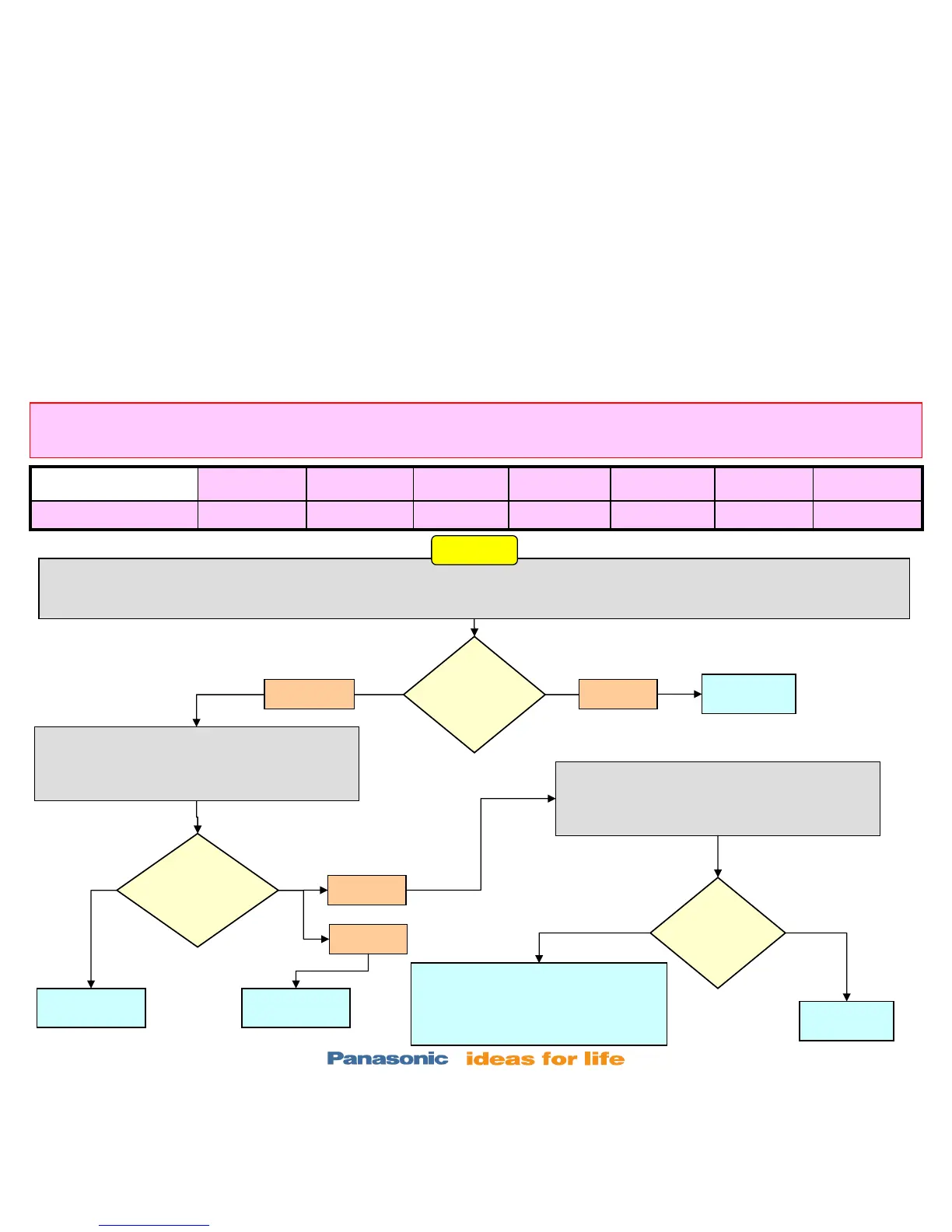Slide #45
6 Blinks Error Code (Full-HD Models) Flowchart
No
Verify that all the cables plugged in to the SC and SS boards are properly seated. Also check the ribbon cables and connectors on the A and C
boards. Unplug the TV and disconnect connector SC20 on the SC board and the ribbon cable between connector C10 on the C1 board and
connector C20 of the C2 board. Plug in the TV and turn it on
Yes
Did the
number of
blinks
change?
Is the
power LED
still
blinking?
Replace
the A board
6 blinks8 blinks
6 blinks
8 blinks
Replace the A
board
No
Yes
Replace the SS
Start Here
LIST OF MODELS TC-P42S1 TC-P42G10 TC-P42U1 TC-P42U1 TC-42PS14 TC-P46S1 TC-P46G10
TC-P46U1 TC-P50S1 TC-P50G10 TC-P50U1 TC-P50V10 TC-50PS14 TC-P54S1 TC-54G10
Unplug the TV and reconnect connector SC20 and
the ribbon cable between the C boards. Disconnect
connector SS33 on the SS board. Plug in the TV
and press the power switch
Replace
the SC board
Unplug the TV and reconnect connector SS33 on
the SS board. (Follow the SU/SD boards isolation
procedure shown on slides 17~19). Plug in the TV
and press the power switch
Does the
TV power
up and
stay on?
NoYes
The SU board or/and the SD board
can be defective. Follow
procedure on slides 17~21 to
determine which of the 2 boards
is defective.
If the power LED continues to blink even after the TV is unplugged, press and hold the power
switch on the TV for a few seconds until the LED turns off.
