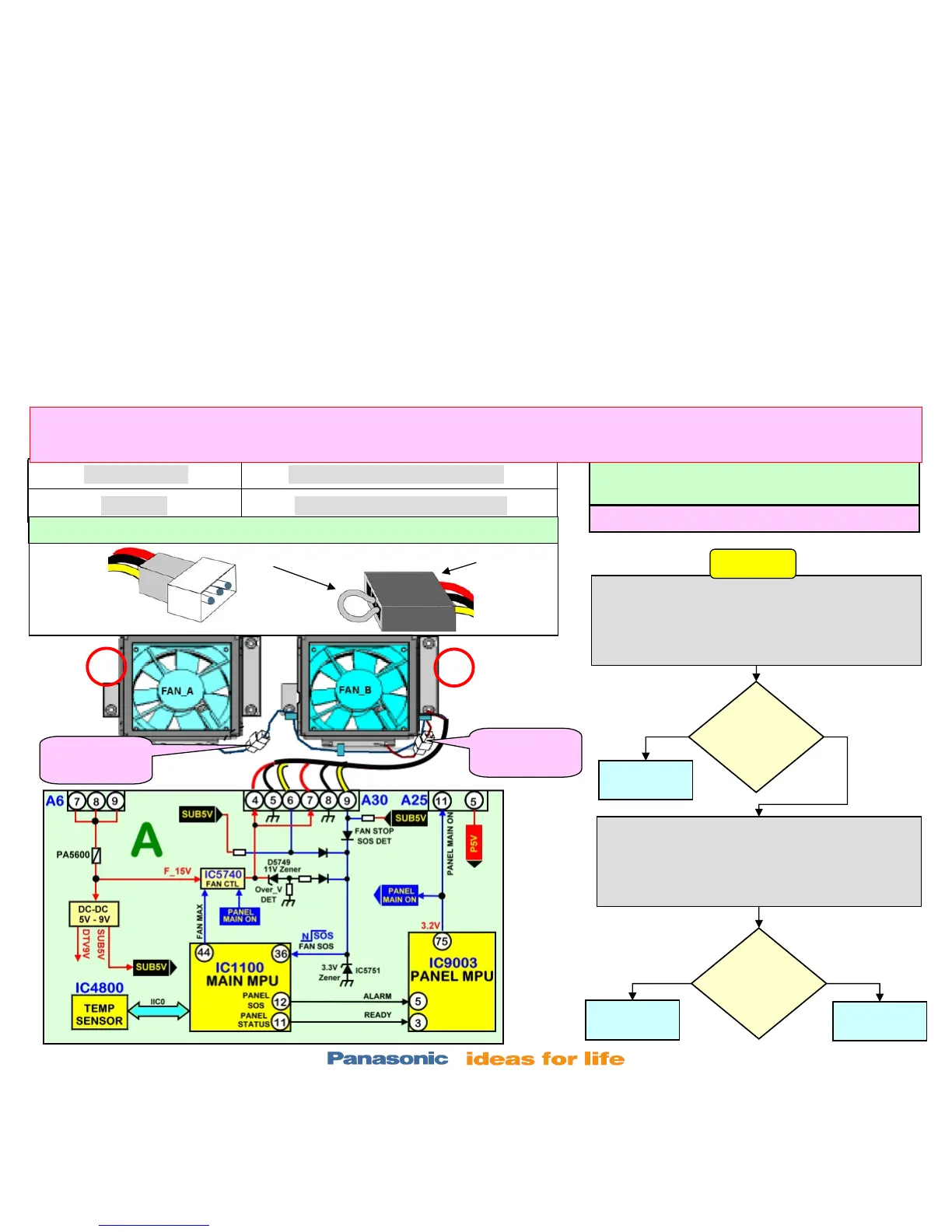Slide #61
11 Blinks Error Code (Full-HD Models Only)
Trouble Mode
Fan SOS
Defective Board (Possibility)
Fans, A Board, Connections
NOTE A: Use a piece of wire, the size of a ¼ watt resistor’s leads as a jumper.
Fan
Connector
Fan
Connector
Unplug the TV and disconnect the connector from
Fan A. Place a jumper wire (NOTE “A”) between the
center pin (Black wire) and the pin with the yellow
wire on the black plug. Plug in the TV and press the
power switch
A
B
Does the
TV power
up and
stay on?
No
Yes
Replace
Fan A
Unplug the TV and reconnect Fan. Disconnect the
connector from Fan B. Place a jumper wire (NOTE
“A”) between the center pin (Black wire) and the pin
with the yellow wire on the black plug. Plug in the
TV and press the power switch
Does the
TV power
up and
stay on?
No
Yes
Replace
Fan B
Replace
The A board
JUMPER WIRE
FAN CONNECTOR
BLACK PLUG
Warning: Disconnect AC Power prior to making any
disconnection or connection
Make sure that connector A30 is properly seated
Start Here
If the power LED continues to blink even after the TV is unplugged, press and hold the power
switch on the TV for a few seconds until the LED turns off.
