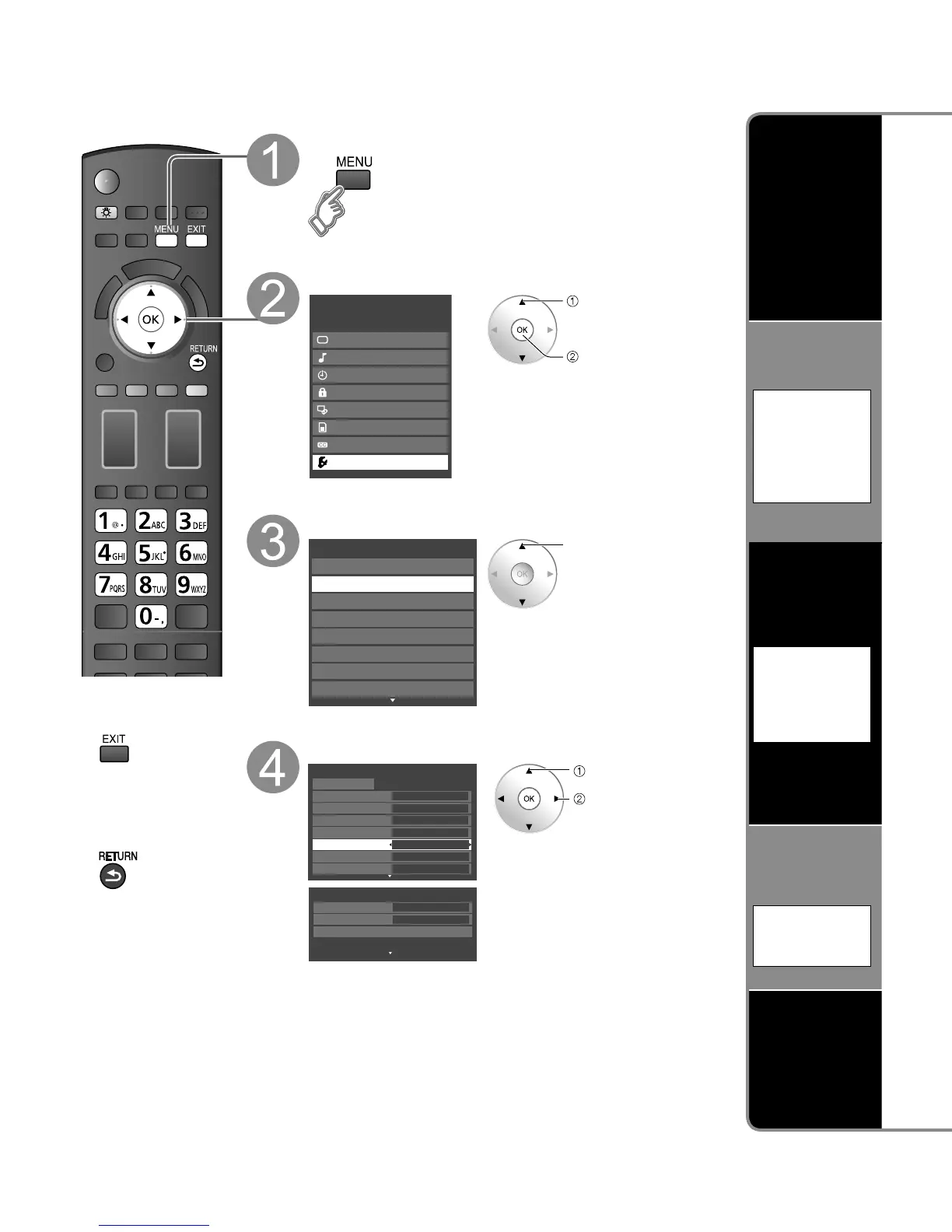44
Network Setting
This is a setting for connecting to a broadband environment.
■
Press to exit from
a menu screen
■
Press to return
to the previous
screen
Display menu
Select “Setup”
Menu
Picture
Audio
Timer
Lock
VIERA Link
SD card
Closed caption
Setup
select
set or next
Select “Network setting”
Setup 2/2
Advanced setup
About
Reset to defaults
VIERA Link settings
Network setting
VIERA CAST setting
Network Cameras list
ECO/energy saving
select
Select the item and adjust
Network setting 2/2
MAC address 12-34-56-78-80-ab
LAN speed setting Automatic
LAN speed 10BASE half duplex
Software update
Network setting 1/2
Connection test Succeeded
IP setting mode Automatic
IP address 192.168.0.5
Subnet mask 255.255.255.0
Default gateway 192.168.0.254
DNS setting mode OK
Primary DNS 192.168.0.20
Automatic
Secondary DNS 192.168.0.21
select
adjust
Connection
test
IP setting
• IP setting
mode
• IP address
• Subnet mask
• Default
gateway
DNS setting
• DNS setting
mode
• Primary DNS
• Secondary
DNS
Connection
speed
setting
• LAN speed
setting
• LAN speed
Software
update
