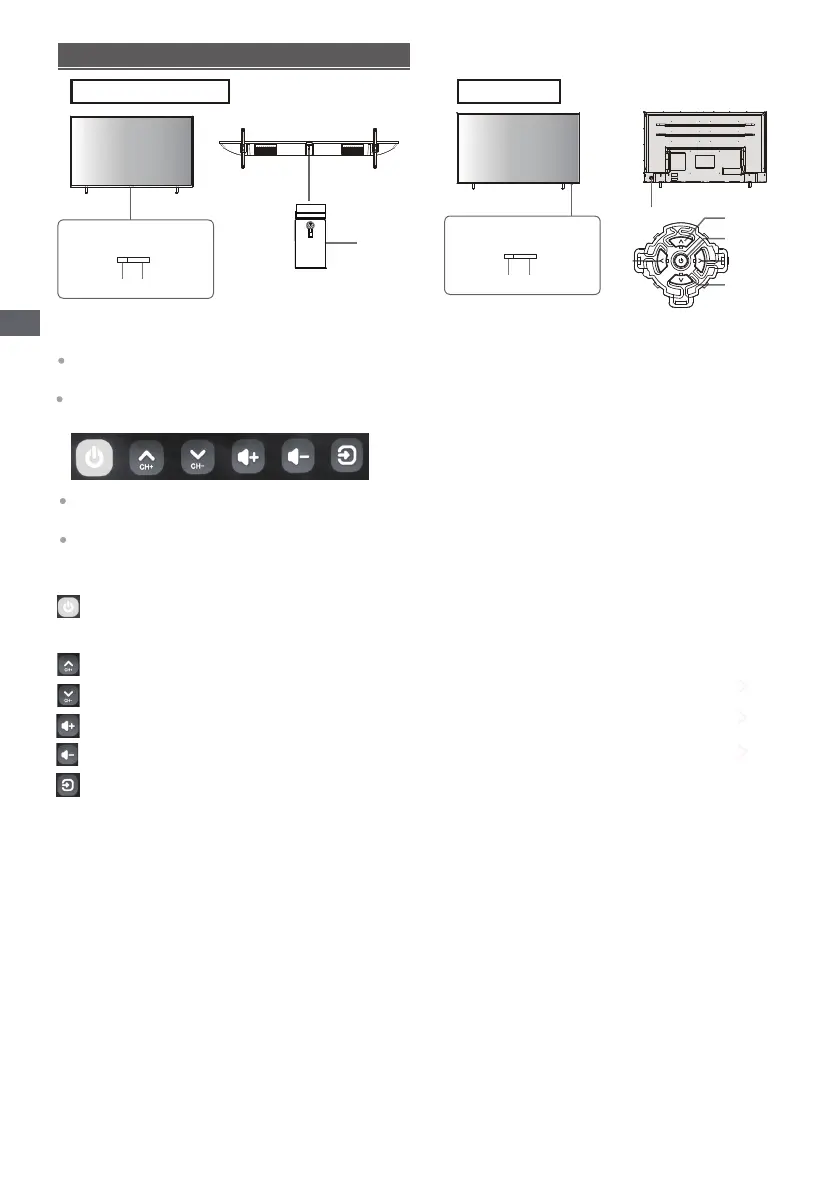12
Using the TV controls
2
Displays [Menu] / Source Select /
Mains power On / Off switch
3 Volume Down
Cursor Left
●
Makes selections and / or adjustments when in the
menu system.
5 Volume Up
Cursor Right
●
Makes selections and / or adjustments when in the
menu system.
●
The TV is on, press it, bring up the main menu
or confirm selections in submenu.
● Turns the TV on or standby.
6
Remote control signal receiver7
Power LED
●
Red: Standby
Green: On
1 Channel Up
Cursor Up
●
Makes selections in the menu system.
4 Channel Down
Cursor Down
●
Makes selections in the menu system.
43/50/55/65-inch model
Indicators on the TV
2 3
1
2
Remote control signal receiver
3
Power LED
●
Red: Standby
●
Green: On
1 Power On /Power Off
Indicators on the TV
6 7
75-inch model
1
3
2
4
5
Power off
Input source
Long press display input source option, release
when the cursor jumps to the source to be switched.
When the virtual button appears, press the button
briefly to switch the button key functions.
When the virtual button is present, press the button
long enough (for more than 1 second), can perform
the following functions.
The TV is off, short press the button to turn on the
power.
The TV is on, short press the button, the virtual
button will display as shown below.
Volume increase
Volume reduction
Previous channel
Next channel
Operating the TV
To turn Off the apparatus completely, you must pull
the mains plug out of the mains socket.
