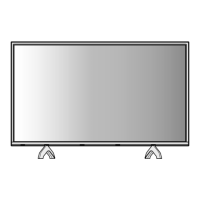TH-50C300K/TH-50C300M/TH-50C300S/TH-50C300T/TH-50C300X
10
6 - Reset ALL submenu
7 - Power Mode submenu
8 - USB Clone Mode submenu
9 - PC Link Check submenu
10 - Other submenu
Item Sub-item Value Note
Reset ALL > Press “OK g” key to
default NVM according to
selected Project ID (all
adjustments are
defaulted, channel Maps
are cleared, Hotkey is
enabled, …)
Item Sub-item Value Note
Power
Mode
Boot
Standby
Last Status
Select starting sequence by
pressing “fg” key
- Boot: Force TV to start
-Standby: Force TV to
standby
- Last Status: Force TV to
standby or to start
depending on latest
operation
Item Sub-item Value Note
USB
Clone
USB Clone Mode
All ChannelList
EEPROM User
Setting
Select by pressing “fg”
key
TV TO USB DO Press “OK g” to copy TV
template context to USB
depending on Cloning
mode
USB TO TV DO Press “OK g” to copy USB
template context to TV
depending on Cloning
mode
Item Sub-item Value Note
PC
Link
Check
DO Press “OK g” to check IP
address dectection and
control MAC, DID, and
UID integrity
Item Sub-item Value Note
Project
Info
Project ID *** Select Project ID by
pressing “fg” key
Project Name *** Info
Panel ID *** Info
Panel Name *** Info
Version *** Info
(ex:V8-MT25F0x-LF1Vxxx)
Date *** Info
Time *** Info

