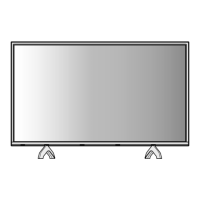Basic settings
1. Display the menu with MENU.
2. Select Picture and press OK to access.
3. Select one of the following items and press OK to access.
Backlight / Contrast / Brightness / Colour / Tint / Sharpness / Colour
Temperature / Vivid Colour / Adaptive Backlight Control / Dynamic Range
Remaster / Clear Motion
4. Set the item and press OK to store.
Backlight, Contrast, Brightness, Colour, Tint, Sharpness
Adjusts the levels of these options according to your personal preference.
Colour Temperature
Sets the overall colour tone of the picture (bluer - redder).
Vivid Colour
(On / Off)
Automatically adjusts colours to vivid ones.
Adaptive Backlight Control
Automatically controls the level of backlight according to the images.
Dynamic Range Remaster
(On / Off)
Enhances bright areas of the image closer to the original luminance making
improved picture impact.
●
Not valid in the following conditions:
– Adaptive Backlight Control is set to Off.
– Contrast Control is set to Off.
– HDR video signal
Clear Motion
(On / Off)
Makes the moving pictures clearer by controlling the level of backlight.
●
Not valid for photo content
- 61 -

