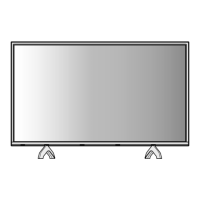Manual Tuning
Some features are not available on all models. Available menu items are displayed on your TV screen.
■ Satellite TV
●
Please consult the received satellite broadcasting companies for the
setting.
1. Select Transponder Frequency / Symbol Rate / Polarisation / Modulation /
Service ID and set with Cursor buttons or Numeric buttons.
2. Select Start scan and press OK to search.
●
Depending on the search mode you select in Auto Tuning, this function
may not be available.
■ Digital TV
Normally use Auto Tuning or Update Channel List to retune Digital TV
channels.
If tuning has not been done completely or for adjusting the direction of the
aerial, use this function.
●
All Digital TV channels found are added to Channel List.
1. Select physical channel and offset.
2. Press OK to search.
■ Analogue TV
Set Analogue TV channel manually after Auto Tuning.
1. Select the channel position with Numeric buttons.
2. Select the channel with Channel Up / Down.
3. Set Manual Tuning.
4. Select Store and press OK to set.
●
If a VCR is connected only with the RF cable, select channel position 0.
- 96 -

