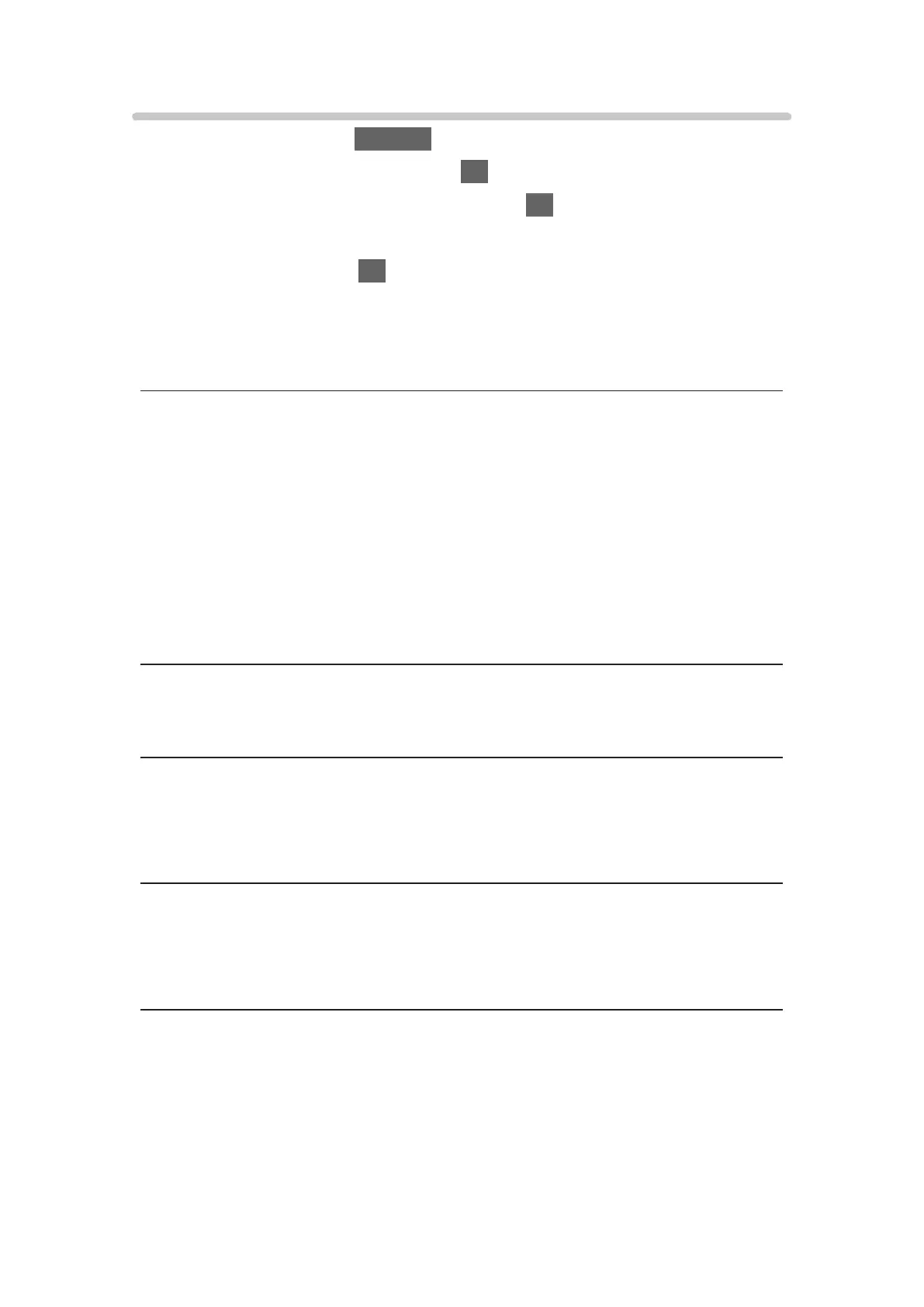Audio Description
1. Display the menu with STTL/AD.
2. Select Audio Description and press OK to access.
3. Select one of the following items and press OK to access.
Audio Description / Volume / Speakers / Headphones / Audio Selection
4. Set the item and press OK to store.
●
You can also select this function from Audio Description in the Sound
Menu.
●
For Digital TV
Audio Description
(Auto / Off)
Narration settings for visually impaired users
Set to Auto to activate the narration sound track when available on the
broadcast.
●
The availability of audio description sound track is indicated by AD in the
information banner.
●
Not valid in multi window mode
Volume
Adjusts the volume for Audio Description.
Speakers
(Mix / Standard)
Set to Mix to activate the description sound track from TV speakers.
Headphones
(Mix / Standard)
Set to Mix to activate the description sound track from headphones.
Audio Selection
Selects between alternative languages for sound tracks (if available).
●
This setting is not memorised and it returns to the default setting once you
exit the current programme.
- 93 -
