
Do you have a question about the Panasonic TH42PD12U - 42" PLASMA TV and is the answer not in the manual?
Covers electrical risks, liquid exposure, and general warnings.
Details handling, installation, and power cable safety for user protection.
Includes FCC compliance, radio interference, and screen burn-in warnings.
Precautions for ventilation, cleaning, and avoiding physical damage to the screen.
Guidelines for stable installation, cable handling, and basic cleaning methods.
Lists supplied accessories and provides safety advice for battery installation and disposal.
Covers connecting optional speakers, securing the power cable, and using cable ties.
Details connecting a PC via the mini D-sub 15-pin connector and its pin assignments.
Explains serial connection for computer control and command format.
Illustrates connections for video sources like VCRs and DVD players.
Describes power connection, main switch, and standby mode operation.
Guides through initial OSD language selection and screen installation orientation.
Explains how to select the active input source for video and audio.
Details the buttons and status indicators on the plasma display unit itself.
Describes the various buttons and their functions on the remote transmitter.
Explains how to cycle through and select different picture aspect ratios.
Details how to use Picture-in-Picture and Picture-outside-Picture modes.
Explains how to zoom into specific areas of the image and navigate within the zoomed view.
Illustrates the main menu hierarchy and how to select/adjust settings.
Describes how to adjust the horizontal and vertical position and size of the image.
Covers adjustments for Contrast, Brightness, Color, Hue, and Sharpness.
Details advanced image controls like White Balance and Gamma settings.
Explains how to adjust sound modes, bass, treble, balance, and audio output.
Guides on activating and configuring screen protection functions to prevent burn-in.
Details settings for lateral panels, auto-displacement, and brightness limit.
Explains how to apply recommended or custom settings for image retention reduction.
Describes functions like Auto Power Saving, Standby Power, Monitor Power, and Auto Power Off.
Allows users to change the displayed names for input signals.
Enables selection of the preferred language for the on-screen display menus.
Maps audio inputs to specific video input terminals for synchronized sound.
Configures settings for vertical installation, including fan control and menu rotation.
Details how to set up multiple displays for a combined image, including unit numbering.
Explains how to assign unique IDs to remote controls for multi-display environments.
Guides on selecting Component/RGB input and configuring general signal parameters.
Covers 3D Y/C Filter and Color System settings for NTSC AV signals.
Adjusts movie-like picture reproduction and PC input resolution modes.
Manages screen refresh rate and reduces video noise for better image quality.
Configures synchronization signals and displays current input signal information.
Covers onscreen display content, initial volume, and maximum volume limits.
Manages input lock, remote user access levels, and display size adjustments.
Includes studio white balance, power-on delay, aspect ratio modes, and image rotation.
Describes the process for restoring the unit to its original factory settings.
Provides a guide to identify and resolve common display and audio issues.
Details various aspect ratio modes and their visual impact on the displayed image.
Lists compatible input signal types, frequencies, and resolutions.
Provides key technical specifications, power consumption, and physical dimensions.
Instructions for recording product model and serial number for warranty and service.









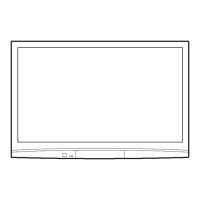
