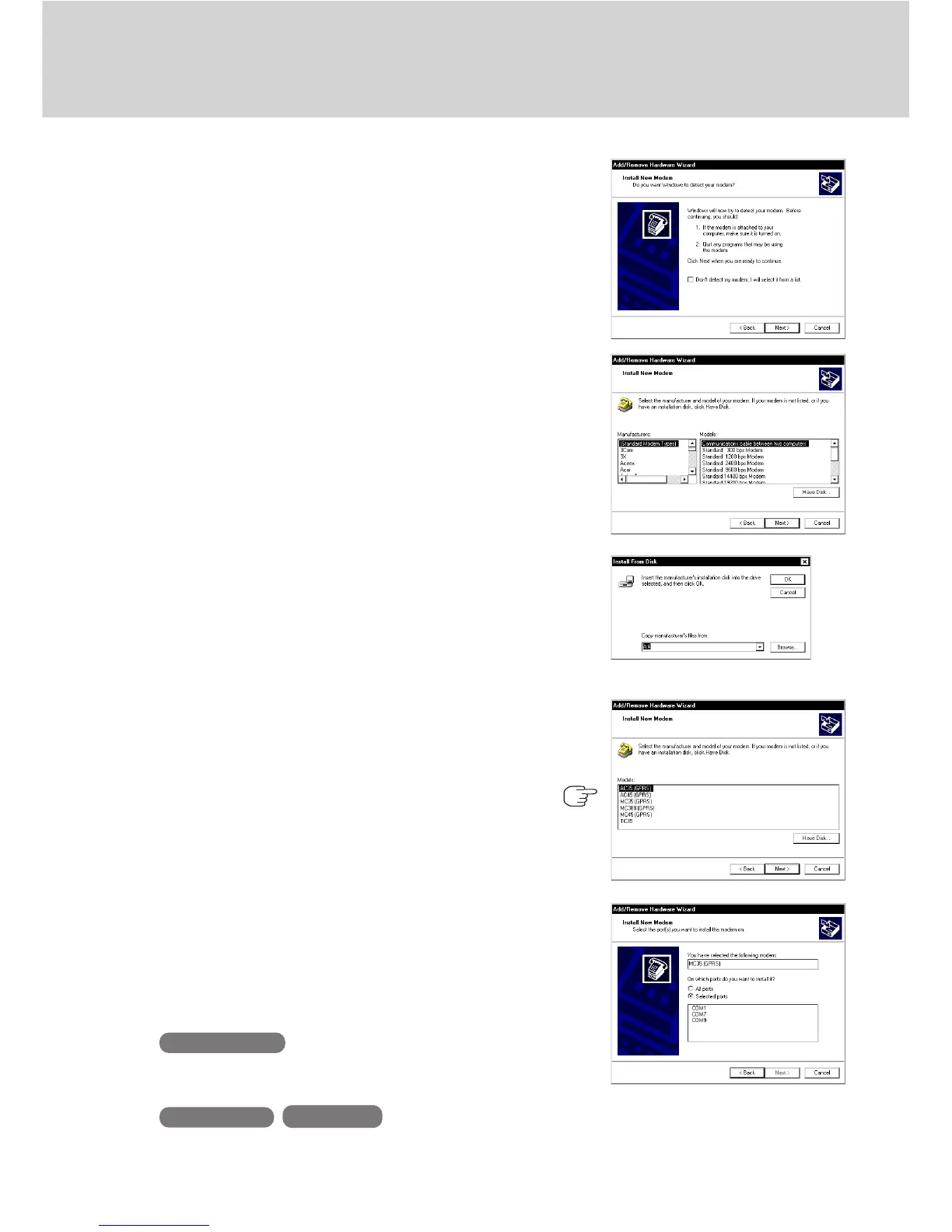10
10
Add the check mark for [Don’t detect my
modem; I will select it from a list], then
select [Next].
11
Select [Have Disk].
12
Input [c:\program files\panasonic\
checknet*
2
\modem] and select [OK].
*
2
This indicates the folder where CheckNet is installed in
step 4. This will vary depending on your computer’s setup.
13
Select your GSM/GPRS/EGPRS modem
in the list and select [Next].
To confirm the model number of your GSM/GPRS/EGPRS
modem, run CheckNet and select [About]. (
checknet.pdf “Operating Instructions for using GSM/
GPRS/EGPRS”)
14
Select “Selected ports” and select the
com port for Virtual Port 1.
You can confirm the port number in [Device Manager]*
3
- [Multi-port serial adapters] - [Serial Multiplexer] - [Port
Settings].
*
3
Windows 2000 :
in [Start] - [Settings] - [Control Panel] - [System] -
[Hardware]
Windows XP Tablet PC :
in [Start] - [Control Panel] - [Performance and Main-
tenance] - [System] - [Hardware]
Installing the Software
