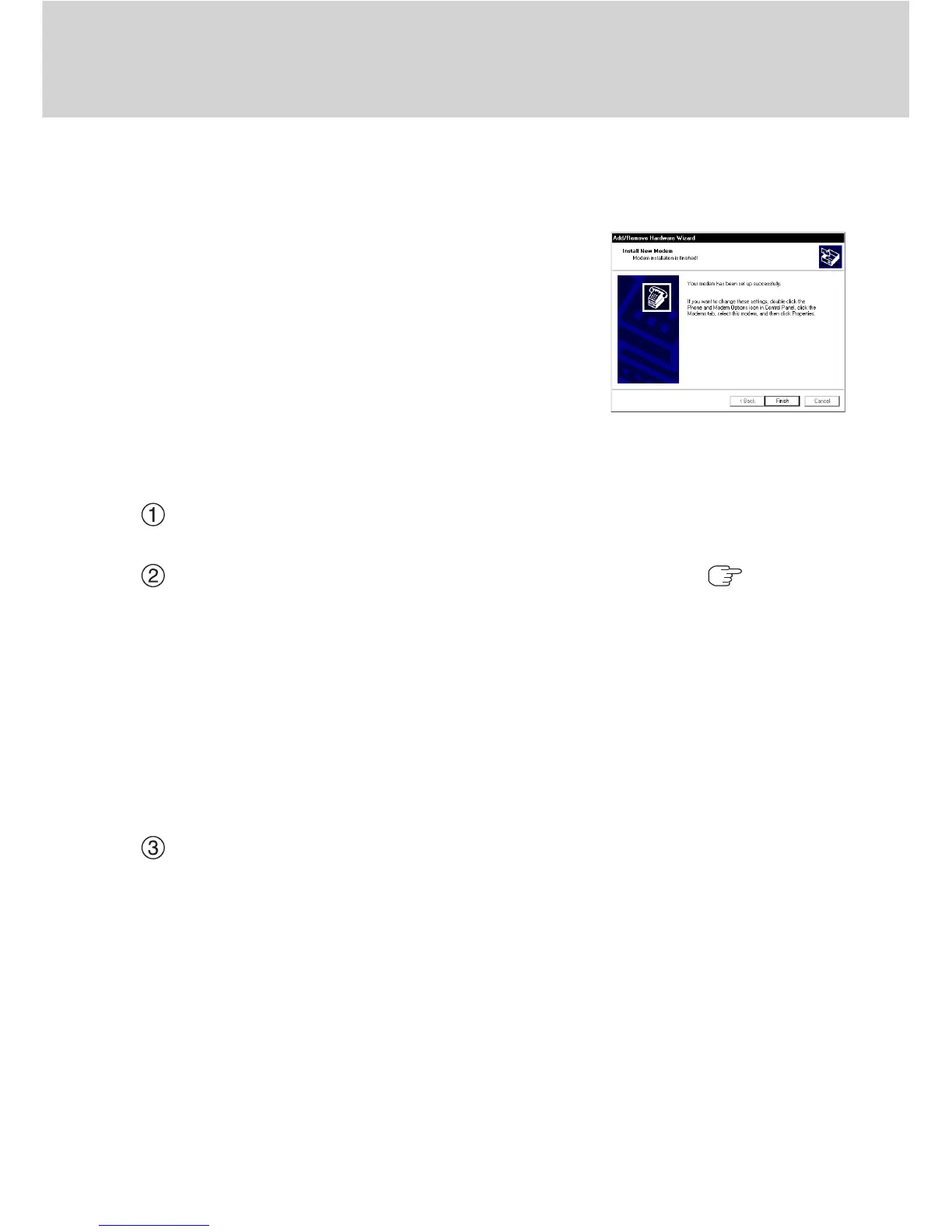11
15
Select [Next].
If the message “Digital Signature Not Found” is displayed, select [Yes].
16
Select [Finish].
17
Making extra settings for GPRS/EGPRS modem.
Select your GSM/GPRS/EGPRS modem and select [Properties] in [Phone and Mo-
dem Options] - [Modems].
In [Advanced], enter the extra initialization commands as follows. ( checknet.pdf
“Operating Instructions for using GSM/GPRS/EGPRS”)
AT+CGDCONT=<cid>,<pdp type>,<apn>
<RETURN>
Example: <cid>:1, <pdp type>:ip, <apn>:internet.t-d1.de
AT+CGDCONT=1,ip,internet.t-d1.de
<RETURN>
(Note that the APN shown here represents the German network provider T-D1 and
needs to be replaced with the APN address supplied by your own network pro-
vider.)
Select [OK].
