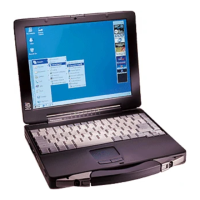16
Getting Started
About the Icon Enlarger:
• If the characters or icons on the screen are too small and difficult to see, after
completing step
10
, select [start] - [All Programs] - [Panasonic] - [Icon Enlarger].
This will allow you to magnify the display of characters and icons on the screen.
• The [Icon Enlarger] can be set separately for each account.
You can also use [Loupe Utility], which enlarges a part of the screen. (
“Loupe Utility”)
<Only for models with wireless LAN>
If you use the wireless LAN, be sure to refer to “Wireless LAN”.
NOTE
This concludes the first-time use operation guidelines.
First-time Operation

