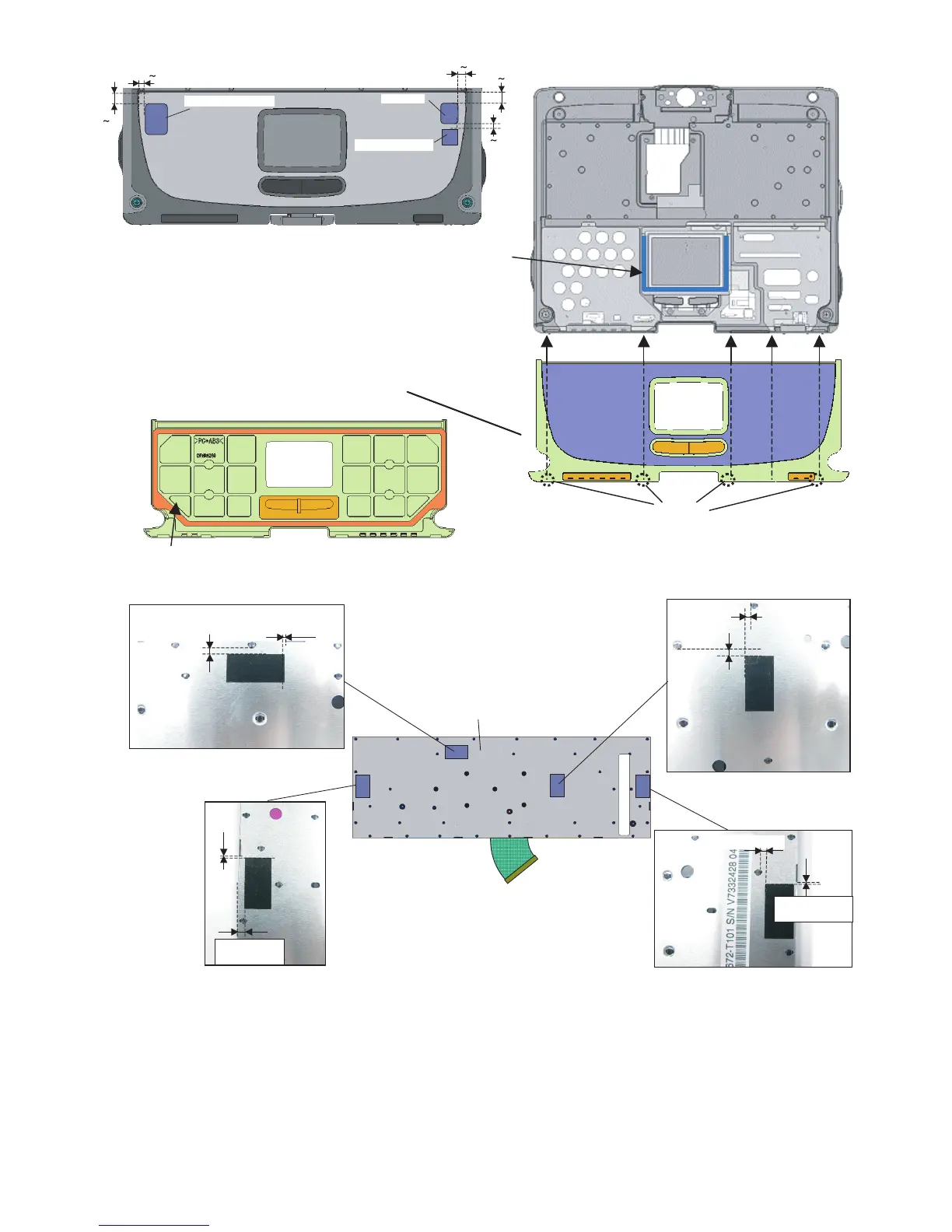9-37
n Putting of the Palm Rest ASSY
n Putting of the KBD Tape
Windows Logo Label
Intel Label
Energy Star Label
Palmrest Assy
6 8mm
3 5mm
5 7mm
6 8mm
4 6mm
Remove the Release Paper, and then attach the Palmrest Assy.
Remove the two-sided tape on the back side and attach it.
After attaching, press by the load 30 to 40N (3.0 to 4.0 Kgf).
Remove the Release Paper.
Set the five Hooks.
Ensure the direction is right.
0 to 2 mm from the
notch bottom edge
0 to 2 mm from
the protrusion
0 to 2 mm from
the protrusion
KBD Tape
Keyboard
KBD Tape
KBD Tape
0 to 2 mm from
the protrusion
0 to 2 mm from
the protrusion
0 to 2 mm from the
notch bottom edge
0 to 2 mm from
the KBD edge
0 to 2 mm from the
notch bottom edge
KBD Tape
